Remote Patient Monitoring Software Development: Complete Guide
A private business center survey revealed 25 million Americans will use remote patient monitoring software by 2024. In addition, 80% of the population is optimistic about adopting remote health services. Half these people want to add remote patient monitoring to their medical care.
Please keep reading to learn about tech trends, benefits, types of software, devices, apps, and features in our RPM guide. Discover more about the advantages associated with each of these elements.
What is Remote Patient Monitoring Software?
Remote patient monitoring is a platform that uses digital technology to monitor a patient’s health from a distance. Healthcare professionals and clinical staff can use this system to keep track of a patient’s health information. This includes demographics, vital signs, conditions, allergies, medications, and lab results.

RPM software demand has increased rapidly in recent years as more healthcare providers recognize the benefits of remote monitoring. Patients with chronic conditions, such as diabetes, heart disease, and respiratory illness, can benefit significantly from RPM software.
Patients may need monitoring of their vital signs regularly. These vital signs include blood pressure, heart rate, oxygen saturation, and blood glucose levels. RPM software allows healthcare providers to remotely monitor these vital signs and provide timely interventions if necessary.
RPM software can also help healthcare providers save time and resources by reducing the need for in-person appointments and hospitalizations. Remote monitoring enables healthcare providers to monitor a patient’s condition.
They can determine if it is stable or deteriorating. This allows them to adjust their care plan accordingly. This can help prevent unnecessary hospitalizations and reduce the overall cost of care.
Remote Patient Monitoring Software – Core Features and Working

Patient Onboarding
Patient onboarding is the main feature while working in RPM software. Before starting RPM services, providers need to be on board with patients by collecting all necessary information. It includes patient demographics, Insurance information, Clinical information, chronic conditions and history, medication, allergies, and symptoms.
Personalized Care Programs
Care Programs are treatment plans providers use to manage patients throughout the RPM services. The type and severity of chronic conditions determine the type of Care Program necessary. Providers can create a care program for each patient, incorporating patient goals to achieve, conditions to recover from, and any need for vital tracking. Additionally, it includes the required devices. Also, for vitals tracking, providers can set the threshold levels for each vital for alert generation.
IoMT Devices and Wearables Connectivity and Vital Tracking
Patients must connect their wearable devices to the patient mobile app to track vitals. The RPM software must include device connectivity as a critical feature.
RPM software collects patient data, such as vital signs, medication usage, and symptoms. It uses various devices, including wearable sensors, smartphones, and tablets. The software then sends the collected data to the healthcare provider for analysis.
Insightful Patient Dashboard
A patient dashboard in remote patient monitoring is a crucial tool that empowers patients to control their health. Patients can stay on top of their health with real-time tracking of vital signs, medication reminders, and health goal tracking. They can also receive patient education, use communication tools, and access emergency response features. They can work collaboratively with their healthcare providers to achieve the best possible outcomes.
Responsive Patient Mobile App
Patients need a mobile app to contact their caregivers and manage their health data. The app must have a variety of features.
This technology includes device connectivity, vital tracking, secure chat, and audio-video calling with providers. It also allows users to access their medical data anytime and anywhere. Furthermore, they can receive alerts and reminders for their activities.
Real-Time Alerts and Notifications
Real-time alerts and notifications can inform patients and providers of any abnormalities or uncertainties in patient health tracking. Alerts are essential in every Remote Patient Monitoring (RPM) software.
These features can monitor various health parameters, such as blood pressure, heart rate, oxygen saturation, and glucose levels. The RPM system detects abnormal readings. It can alert the healthcare provider or caregiver, enabling them to take action before the patient’s health worsens.
Secure HIPAA Complaint Communication
RPM software facilitates communication and collaboration between healthcare providers and patients. The software allows healthcare providers to communicate with patients through messaging, video conferencing, and other communication channels. Patients can also receive educational resources and alerts through the software.
Automated Billing with Time Tracking
The CMS reimburses RPM services depending on the time providers dedicate to each patient. Additionally, this encompasses reviewing patient vitals and other RPM services. To facilitate an automatic billing process, automated time tracking becomes essential, as it enables tracking providers’ time accurately.
How RPM Software Works
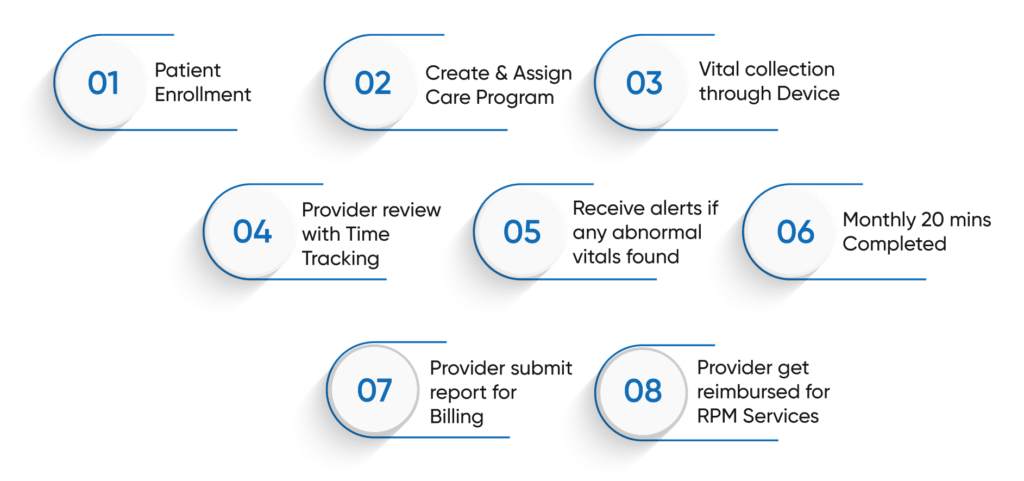
Let’s have a look at RPM software working with a patient journey.
1. Patient Enrollment – The very first provider creates a patient into RPM software. The system will identify the patient’s eligibility for RPM services. According to CMS guidelines, patients with one or more chronic conditions for the past six months should be enrolled. This could cause severe harm to their health.
2. Creating and Assigning Care Programs – The provider creates an RPM program for the patient’s chronic diseases. This program defines the goals, vitals to be tracked, and required devices. Vitals can be configured further by adjusting the alert threshold levels.
3. Connecting Medical Devices to Patient Mobile and Vital Collection –Patients can connect their devices to the patient mobile app using Bluetooth, Wi-Fi, or Nearby Share. Patients need to scan the sensor and push the vitals using the app to collect vitals.
4. Provider Review of Patient Vitals with Automatic Time Tracking –As the patient took vitals and pushed them into the RPM app, those vitals were ready for provider review. The provider can review those vitals from their web platform and make a note if necessary. Also, they can view other patient details and determine the patient’s progress. Providers can connect with patients through chat or call. This provider activity can be logged into the system. Time will be recorded for billing purposes.
5. Receive Alerts if any Abnormal Vitals are Found –The system automatically generates alerts if any abnormal vitals are found in a patient. These alerts can be sent to the patient, their care team, and family members via push notification, text message, or email: message or email.
6. Monthly 20 Mins Completed – Provider regularly reviews patients. They check vitals, intervene when necessary and update care plans. This time is counted for billing if the provider exceeds the 20-minute threshold.
7. The Provider Submits a Report for Billing –Once the month is nearly finished, providers can submit the RPM report for all patients who qualify for billing. This is done by completing a minimum threshold of 20 minutes and a monthly minimum of 16 days of vital check-ins.
8. The Provider gets Reimbursed for RPM Services –Providers can submit a claim for RPM services and a monthly RPM report. According to CMS, payers validate the report, claim, and reimburse the provider.
9. Remote Patient Monitoring Device Integration & Vital Tracking –RPM devices are widely used in the healthcare industry and are becoming increasingly popular among patients. These devices are designed to track and monitor vital signs such as blood pressure, heart rate, oxygen levels, and more. RPM devices can be worn on the body, implanted, or placed in the patient’s home, depending on the patient’s specific needs.
Devices Integrated with the RPM platform
- Wireless Connectivity
Numerous wireless devices dominate the market today. They enable the monitoring of patient health by tracking necessary vitals. RPM software receives the data through Bluetooth or Wi-Fi. Fitness trackers like Fitbit, Google Fit, and Apple Watch accomplish the task. They monitor a patient’s heart rate, steps, and sleep patterns. Furthermore, a CGM sensor tracks blood glucose levels.
- Application Programming Interface
Some devices provide their APIs with developer access to devices to integrate with RPM software. For example, A blood glucose monitor has an API that allows any software to import patients’ blood glucose data automatically.
- Device Connector Bridge
The Device integration bridge serves as middleware between devices and RPM software, adhering to various protocols and data standards. It collects crucial data from HL7 protocol-based devices and converts it to the FHIR standard, supporting RPM software. RPM devices also enhance patient outcomes by enabling healthcare providers to monitor vital signs and health data, promptly identifying potential issues for early intervention. This proactive approach can improve patient outcomes, reduce hospitalizations, and lower healthcare expenses.
Remote Patient Monitoring Market & Its Trends
The Remote Patient Monitoring (RPM) market has been rapidly growing. This is due to technological advancements and the need for remote healthcare services caused by the COVID-19 pandemic.

The RPM (remote patient monitoring) market is growing. People are adopting wearable devices for their health, like smartwatches and fitness trackers. These devices can track vital signs and other health data.
RPM can help manage these conditions by providing continuous monitoring feedback to the patient and the healthcare provider. As a result, this enables early intervention, consequently helping to prevent serious complications.
Another trend in the RPM market is the integration of artificial intelligence (AI) and machine learning (ML) technologies. These technologies can analyze vast patient data to identify patterns and predict patient health. This can help healthcare providers make more informed decisions about patient care and improve patient outcomes.
The RPM market is seeing more people adopt wearable devices, like smartwatches and fitness trackers. These devices can monitor vital signs and other health data. These devices can transmit data in real-time to healthcare providers, enabling them to monitor patients remotely and intervene when necessary.
Moreover, data privacy and security concerns pose a potential barrier to the growth of the RPM market. To address this issue, healthcare providers and we collaborate to securely transmit, store, and analyze patient health data susceptible to breaches, ensuring patient privacy.
The RPM market is expected to expand soon, driven by factors such as the increasing prevalence of chronic diseases, technological advancements, and the rising demand for remote healthcare services.
Integrating AI and ML technologies and adopting wearable devices are shaping the RPM market and enhancing patient outcomes.
Custom Remote Patient Monitoring Software Development – Step-by-Step Process
Custom RPM software development can help healthcare providers collect and analyze data efficiently, improving patient outcomes and saving time and money. This blog post will discuss the step-by-step process for developing custom remote patient monitoring software.

Step 1: Define Requirements
The first step in developing custom RPM software is to define the requirements. This involves understanding the needs of the healthcare provider and the patients using the software. Consider the type of data to be collected.
How will the data be collected? Firstly, sensors, wearables, and mobile apps collect the data. Secondly, determine the frequency of data collection. Finally, decide how to analyze and present the data to healthcare providers.
Step 2: Design Architecture
1. The next step is to design the software architecture once the requirements have been defined. Determine the software components needed to collect and analyze the data.
2. Identify the software and hardware infrastructure necessary to support the application. Determine the software components needed to collect and analyze the data.
3. Identify the software and hardware infrastructure necessary to support the application.
Step 3: Developing Software
The next step involves developing the custom RPM software by coding the software components and integrating them into a cohesive system. Subsequently, we test the software to ensure it functions as expected.
Step 4: Integrating with Hardware
To collect patient data, we first create the software. Then, we integrate it with the hardware components, connecting to sensors or wearables and integrating with mobile apps or other RPM devices.
Step 5: Testing and Validating
After integrating the software and hardware, we conduct essential testing and validation to ensure the system meets the requirements. Subsequently, this involves testing the system with a small group of patients to identify issues and make necessary adjustments.
Step 6: Deploying and Supporting
Once the system has undergone validation, it is ready for deployment. We install the software on healthcare provider systems, configure it to meet specific needs, and provide training to healthcare providers and patients on how to use the system.
How Much Does Remote Patient Monitoring Software Cost?
The cost of developing an RPM software solution varies. Factors influencing the cost include:
- The project’s scope.
- The complexity of the software.
- The development team’s location and experience.
Factors that Influence the Cost of Remote Patient Monitoring Software
1. Features and Functionality: The more features and functionality an RPM software solution has, the more expensive it is likely to be. Advanced features such as machine learning algorithms and predictive analytics will add to the development cost.
2. Complexity : The complexity of the RPM software solution also affects the cost. More complex software solutions require more development time and resources, increasing the overall cost.
3. Development Team : The location and experience of the development team also affect the cost of RPM software development. United States or Europe developers may charge more than developers in Asia or other regions.
4. Integration with Other Systems : may increase the cost of RPM software development. This is especially true if the solution needs to be integrated with electronic health records (EHRs) or other medical devices.
5. Maintenance and Support : Maintenance and support costs are essential to software development. RPM software solutions require ongoing maintenance and support to remain functional and secure.
Estimated Cost of Remote Patient Monitoring Software Development
The cost of RPM software development can vary widely depending on the factors listed above. Industry standards show that our RPM software development costs range from $30,000 to $150,000 for a basic solution. For a more advanced solution, costs can reach up to $500,000 or higher.
Why Choose Thinkitive For Custom Remote Patient Monitoring Software Development
The need for remote healthcare services has been rapidly growing due to the COVID-19 pandemic. With this growth, the demand for custom RPM software development has also increased. Here is Why Thinkitive is the right choice for custom RPM software development.
Expertise in Healthcare Domain
Thinkitive has a lot of experience in the healthcare field. We have collaborated with many healthcare providers to create tailored remote patient monitoring software. Our team has extensive knowledge of the healthcare industry. We can create innovative solutions tailored to each client’s needs.
Dedicated RPM Team
At Thinkitive, we boast a dedicated team of developers specializing in RPM software development. Moreover, our team possesses extensive experience with RPM software. Additionally, we have successfully designed, developed, and deployed custom solutions for numerous healthcare providers. As a result, these solutions precisely meet the specific business requirements of each provider.
Flexible Engagement Models
Thinkitive offers flexible engagement models that cater to customizing unique requirements for each client. We offer multiple engagement models. These include fixed-price, time-and-materials, and dedicated team models. These models allow clients to determine their project scope and budget.
Scalable and Secure Solutions
Thinkitive designs its RPM software solutions to be scalable and secure. We recognize the significance of data privacy and security in healthcare. Therefore, we guarantee that all our solutions adhere to industry standards such as HIPAA and GDPR.
Quality Assurance
At Thinkitive, we prioritize quality assurance. Our team of QA professionals ensures that our solutions meet the highest standards. We employ industry-standard testing tools and methodologies to test and meet all business requirements for our solutions thoroughly.
Conclusion
At Thinkitive, we have a dedicated team of developers specializing in RPM software development. Our team has in-depth experience creating RPM software for healthcare providers. We have designed, developed, and deployed custom RPM software solutions that meet individual business requirements.




