10 Best Angular Frameworks and Libraries to Use For Web Development In 2023
Web development is a complex process that involves both designers and developers. Designers focus on the visual appeal of websites and web applications, while developers use code to make them functional. Frameworks can help make web development more accessible by providing pre-built tools and libraries that save time and effort.
Frameworks also help to organize and reuse code, manage web pages and forms, and provide tested components for easy maintenance. Additionally, frameworks have communities of developers who provide support and share knowledge. Angular uses TypeScript to create a full-featured framework for building single-page applications (SPAs).

We’ll explore the top 10 Angular frameworks in 2023 and some new ones to watch. Each framework has strengths and weaknesses, so the best depends on your project’s needs.
Let’s discuss in detail what Angular Framework is and dive into the list of Angular frameworks to make web development more accessible and better.
What is Angular framework?
Angular is a popular framework that makes web development easier. In addition, it provides tools to build applications with less effort. One great feature is two-way data binding, which automatically keeps everything in sync.
Angular also helps organize code and encourages reusing parts. Furthermore, it has ready-made tools for templates, forms, and more, which saves time. Finally, the community is significant and helpful, providing information and support.
Angular isn’t just for websites; it works for different devices too. It makes things load faster and supports mobile too. Overall, Angular simplifies development, promotes code reuse, and offers excellent features for modern web and mobile apps.
Most Popular Angular Frameworks to Use For Web Development
Angular Material:
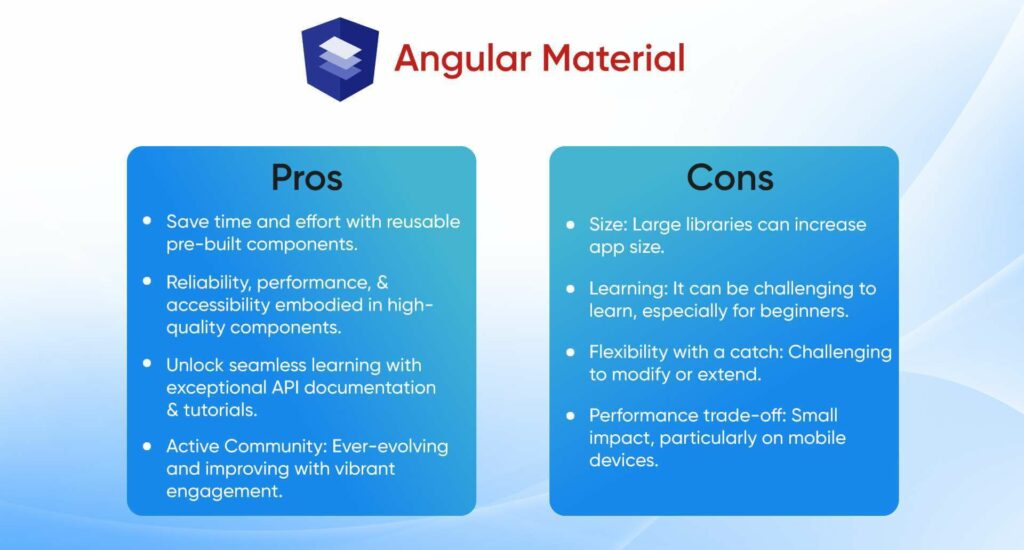
Angular Material is a beautiful Angular CSS framework that follows Google’s Material Design guidelines. This helps create a polished and unified user interface. It offers many pre-built, reusable UI components, including buttons, cards, dialog boxes, forms, navigation elements, and more. These components create a visually attractive and consistent user experience on various devices and platforms.
The library also includes responsive design features and theming options. This lets developers personalize how the components look and function to suit their applications. For example, developers can change the components’ colors, fonts, and sizes to match their applications’ branding.
Overall, Angular Material is a powerful tool that can help developers create beautiful and user-friendly Angular applications.
Pros:
- Reusable components: Save time and effort with pre-built components.
- High-quality components: Reliable, performant, and accessible components.
- Well-documented: Easy to learn with excellent API documentation and tutorials.
- Active community: Constantly evolving and improving thanks to a large and active community.
- Free and open source: Anyone can use and contribute to Angular Material.
Cons:
- Size: Large libraries can increase app size.
- Learning: It can be challenging to learn, especially for beginners.
- Flexibility: Offers a high level of flexibility but can be challenging to modify or extend.
- Performance: This can have a small impact on performance, especially on mobile devices.
Used by:
- Big companies like Google, Salesforce, IBM, and SAP use Angular Material, a popular UI library that is easy to use and customize.
- It can be used to create beautiful and user-friendly applications.
LumX:
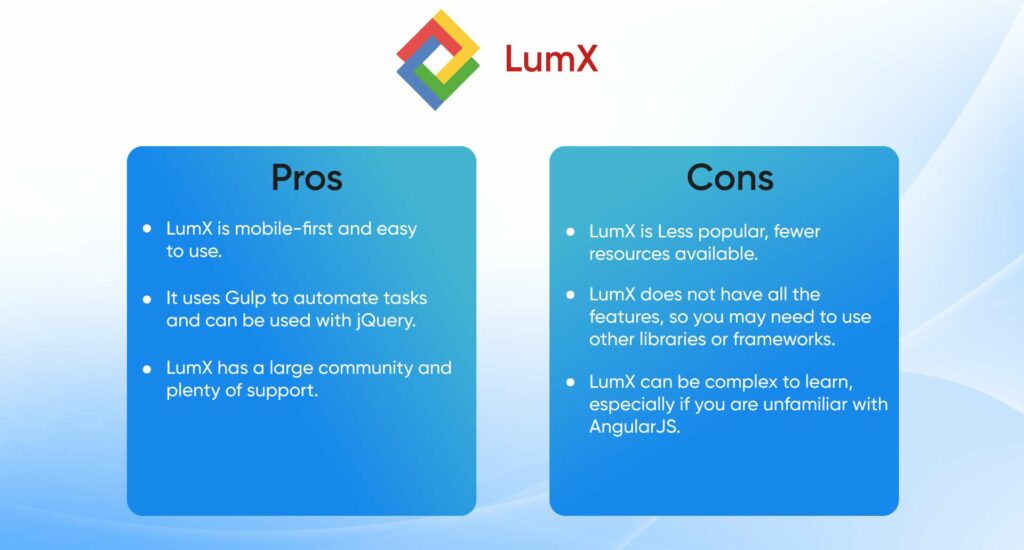
LumX is a robust Angular framework using Google Material Design principles to create beautiful, user-friendly interfaces. It integrates with Gulp to optimize JavaScript files and SaaS, enhancing app performance. LumX is also compatible with jQuery, so you don’t need additional plugins or extensions. The framework provides excellent components and styles easily customized to suit specific project requirements.
Pros:
- LumX is mobile-first and easy to use.
- It uses Gulp to automate tasks and can be used with jQuery.
- LumX has a large community and plenty of support.
Cons:
- LumX is less popular than other Angular frameworks, so that fewer resources may be available.
- LumX does not have all the features of another Angular framework, so you may need to use other libraries or frameworks.
- LumX can be complex to learn, especially if you are unfamiliar with AngularJS.
- LumX is less well-tested than another Angular framework so it may have more bugs.
Used by:
- LumApps uses LumX to build its user interface for its suite of tools for enterprise collaboration.
- Itelyze uses LumX to build its mobile app for managing field service operations.
- Tideworks uses LumX to build its user interface for its suite of software solutions for the maritime industry.
Ngx-bootstrap:
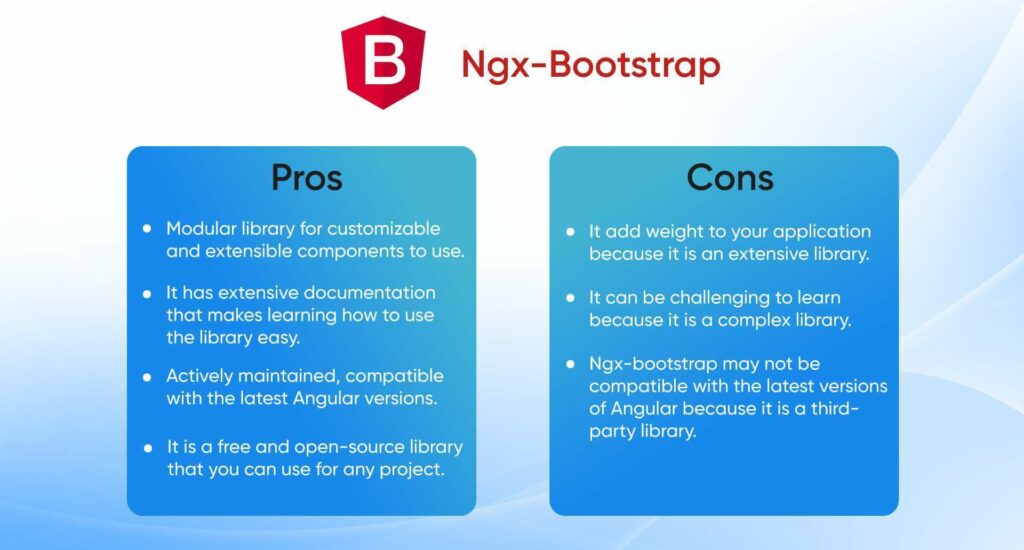
Ngx Bootstrap is a library that combines Bootstrap and Angular. Various UI components are provided that can be customized to create attractive and responsive web applications. The components work well with Angular and simplify, creating visually appealing interfaces. In addition, Ngx Bootstrap is one of the best angular CSS frameworks, making it a favorite choice for developers who want to build user-friendly and responsive interfaces in their Angular projects.
Pros:
- Ngx-bootstrap is a modular library that allows you to customize and extend the components.
- It has extensive documentation that makes learning how to use the library easy.
- The ngx-bootstrap project is actively maintained and is compatible with the latest versions of Angular.
- It is a free and open-source library that you can use for any project.
Cons:
- Ngx-bootstrap can add weight to your application because it is an extensive library.
- Ngx-bootstrap can be challenging to learn because it is a complex library.
- Ngx-bootstrap may not be compatible with the latest versions of Angular because it is a third-party library.
Used By:
- Netflix: Netflix uses Ngx-bootstrap to build its user interface.
- PayPal: PayPal uses Ngx-bootstrap to build their checkout process.
- Spotify: Spotify uses Ngx-bootstrap to build their music player.
- Github: Github uses Ngx-bootstrap to build its code review system.
Angular UI Bootstrap:
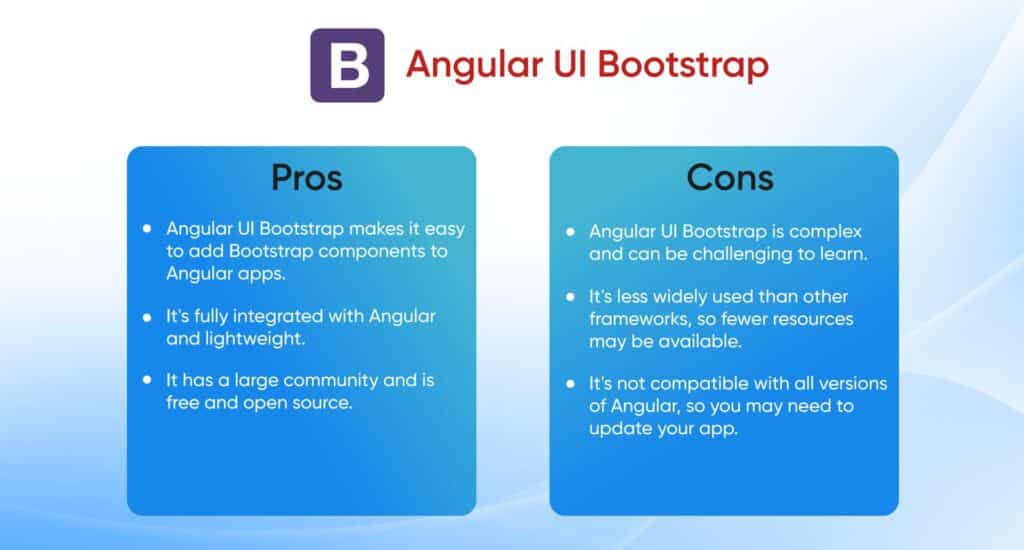
Angular UI Bootstrap is a CSS framework for AngularJS that simplifies integrating Bootstrap components into AngularJS projects without jQuery conflicts. It is based on AngularJS directives and Bootstrap HTML elements, allowing easy integration of Bootstrap components into AngularJS projects without jQuery.
Angular UI Bootstrap is no longer supported or updated because it was last maintained in 2016. As such, it is an old library not recommended for new projects.
Instead, developers should use Ngx Bootstrap. Ngx Bootstrap actively maintains a library of simple components that can be integrated into Angular projects. It is also based on the latest version of Bootstrap, so it is more future-proof than Angular UI Bootstrap.
Pros:
- Angular UI Bootstrap makes it easy to add Bootstrap components to Angular apps.
- It’s fully integrated with Angular and lightweight.
- It has a large community and is free and open source.
Cons:
- Angular UI Bootstrap is complex and can be challenging to learn.
- It’s less widely used than other frameworks so fewer resources may be available.
- It’s not compatible with all versions of Angular, so you may need to update your app.
Also Read
Java Development Services: Pros and Cons
Suave UI:
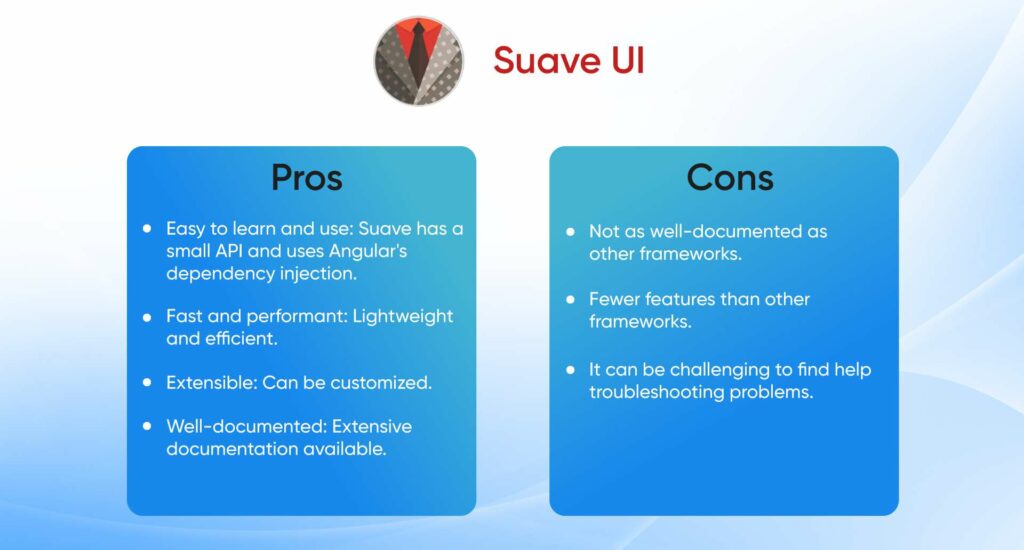
Suave UI is a tool that offers Angular developers a wide range of ready-to-use directives, CSS styles, and services for designing web user interfaces. In addition, it stores components in bundle files, which makes it easy for developers to access and use them.
Suave UI provides flexibility and ease of implementation, simplifying the creation of visually appealing web interfaces for Angular applications. Its bundled component libraries help developers build impressive user interfaces with minimal integration complexity.
Pros:
- Easy to learn and use: Suave has a small API and uses Angular’s dependency injection.
- Fast and performant: Lightweight and efficient.
- Extensible: Can be customized.
- Well-documented: Extensive documentation available.
Cons:
- Not as well-documented as other frameworks
- Fewer features than other frameworks
- It can be challenging to find help troubleshooting problems
Used by:
- Suave is popular for startups, small businesses, and individual developers.
- It is lightweight, easy to use, affordable, and maintained.
- It is also flexible and easy to customize, making it a good choice for developers who want to create distinct web interfaces.
Ionic:
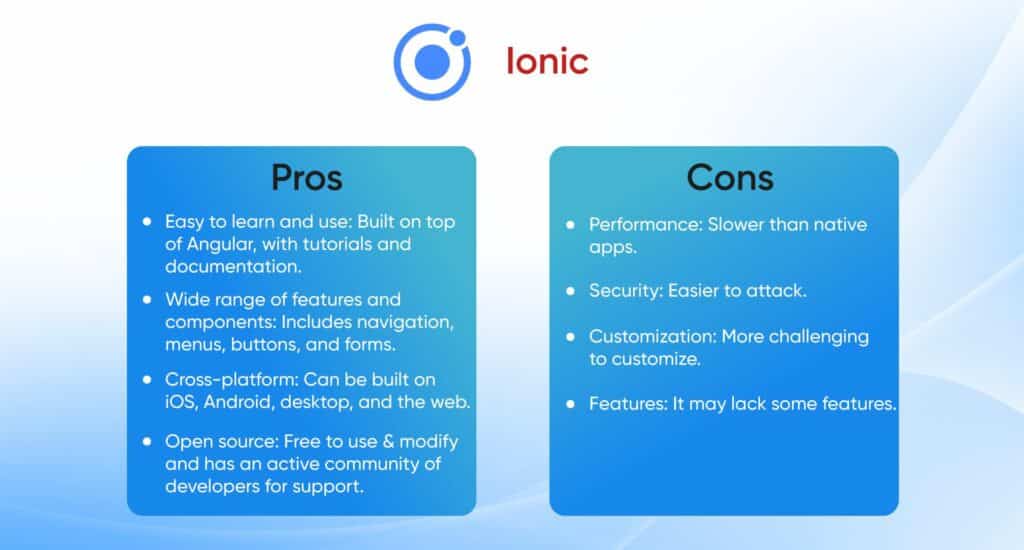
Ionic is a popular Angular frontend framework for developing cross-platform mobile applications. It provides a rich selection of Angular components and tools, simplifying mobile app development.
In addition to its component library, Ionic provides many tools, plugins, and resources to improve development. These include features like live reloading, pre-designed UI themes, and comprehensive documentation.
Together, these features make it easier to build AngularJS mobile applications.
Pros:
- Easy to learn and use: Built on top of Angular, with tutorials and documentation.
- Wide range of features and components: Includes navigation, menus, buttons, and forms.
- Cross-platform: Can be built on iOS, Android, desktop, and the web.
- Open source: Free to use and modify and has an active community of developers for support.
Cons:
- Performance: Slower than native apps.
- Security: Easier to attack.
- Customization: More challenging to customize.
- Features: It may lack some features.
Used by:
- GitLab: GitLab is a code hosting platform that uses Ionic to create its mobile app.
- Airbnb: Airbnb uses Ionic to create its mobile app for iOS and Android.
- The New York Times: It uses Ionic to create its mobile app for iOS and Android.
Angular UI Tree:
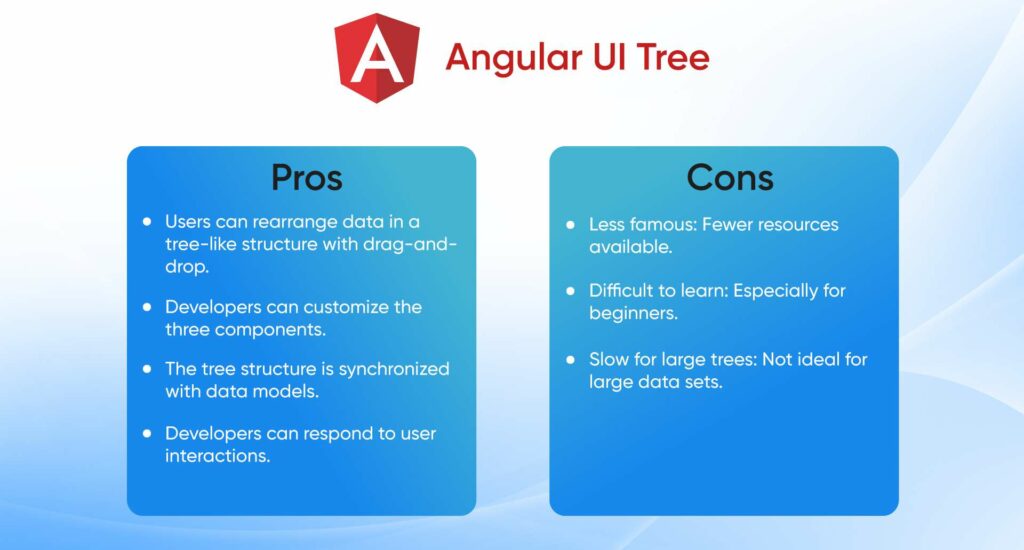
Angular UI Tree is a library for creating interactive tree views in Angular applications. It provides drag-and-drop, sorting, filtering, and other features to help developers create intuitive and user-friendly tree structures.
The library integrates well with Angular’s data binding capabilities, making synchronizing the tree structure with underlying data models easy. It also provides developers with event hooks and callback functions to respond to user interactions.
Angular UI Tree is a helpful tool for building applications that display hierarchical data, such as file explorers, organizational charts, and project management systems.
Pros:
- Users can rearrange data in a tree-like structure with drag-and-drop.
- Developers can customize the three components.
- The tree structure is synchronized with data mo10 Best Angular Frameworks and Libraries to Use For Web Development In 2023dels.
- Developers can respond to user interactions.
Cons:
- Less famous: Fewer resources available.
- Difficult to learn: Especially for beginners.
- Slow for large trees: Not ideal for large data sets.
Used by:
- File Explorer: Create a file explorer where the user can view and navigate through a directory structure.
- Organizational chart: Create an organizational chart to view the hierarchy of employees or departments.
- CRM system: Create a CRM system to track customer interactions.
Ember:
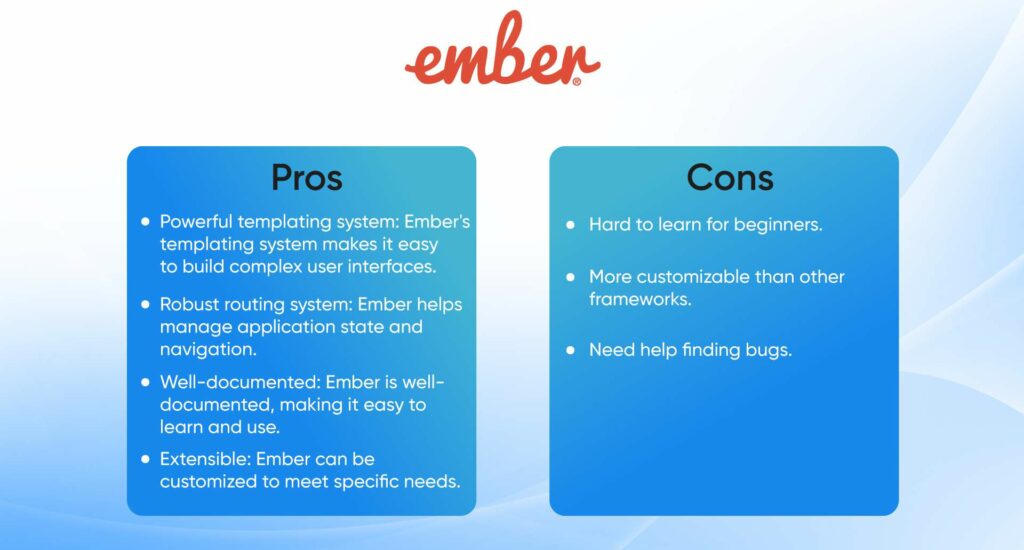
Ember Angular Framework is a tool that combines the best of Ember.js and AngularJS. It helps developers create scalable, maintainable, and high-performance web applications.
The framework uses Ember’s convention over configuration approach, powerful templating, and AngularJS’s data binding and modular architecture. It also makes it easy for developers to migrate from AngularJS.
Ember Angular Framework is a comprehensive solution for developers who want to enhance their AngularJS projects or start new ones.
Pros:
- Powerful templating system: Ember’s templating system makes it easy to build complex user interfaces.
- Robust routing system: Ember helps manage application state and navigation.
- Well-documented: Ember is well-documented, making it easy to learn and use.
- Extensible: Ember can be customized to meet specific needs.
Cons:
- Hard to learn for beginners.
- More customizable than other frameworks.
- I need help finding bugs.
Used by:
- Netflix: Netflix uses Ember Angular to build its streaming application.
- LinkedIn: LinkedIn uses Ember Angular to build its social networking application.
- Spotify: Spotify uses Ember Angular to build its music streaming application.
- Github: Github uses Ember Angular to build its code hosting application.
Radian:
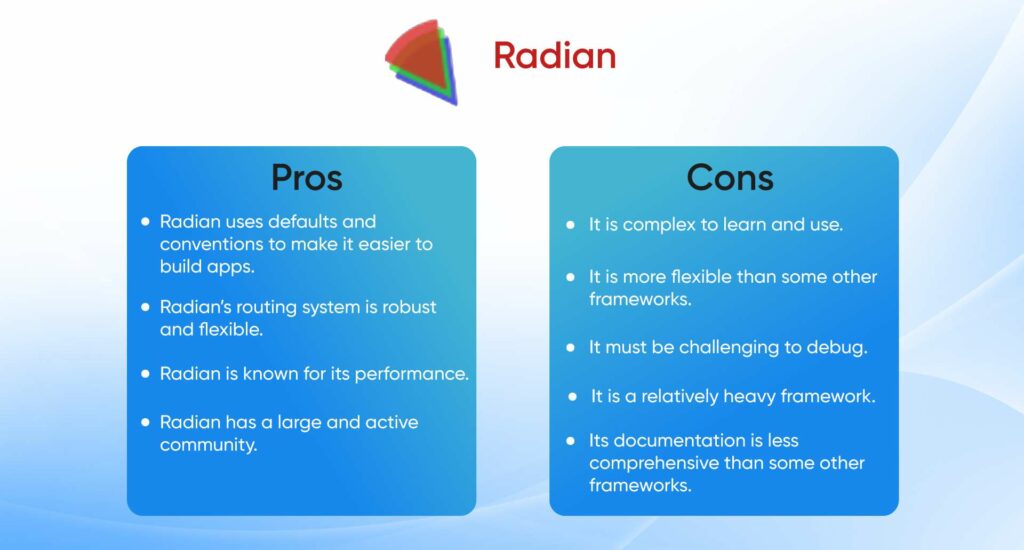
Radian is a JavaScript library for creating embedded plots in HTML documents. It uses simple HTML instead of complex JavaScript code and offers two-way data binding. Radian uses D3.js for graphics and is particularly useful for Bayesian statistics.
It has user-friendly documentation, a permissive license, and can be used in various web development projects. It simplifies creating interactive plots for displaying statistical data in web applications. Overall, Radian is a powerful and versatile tool for creating embedded plots.
Pros:
- Radian uses defaults and conventions to make it easier to build apps.
- Radian’s routing system is robust and flexible.
- Radian is known for its performance.
- Radian has a large and active community.
- Radian is designed to be testable.
Cons:
- It is complex to learn and use.
- It is more flexible than some other frameworks.
- It must be challenging to debug.
- It is a relatively heavy framework.
- Its documentation needs to be more comprehensive than some other frameworks.
Used by:
BayesHive: A Bayesian statistics platform that uses Radian Angular to build its user interface.
RadianJS: A JavaScript library that uses Radian Angular to create interactive SVG plots.
Radian Boilerplate: A starter project that uses Radian Angular to build web applications.
Mobile Angular UI:
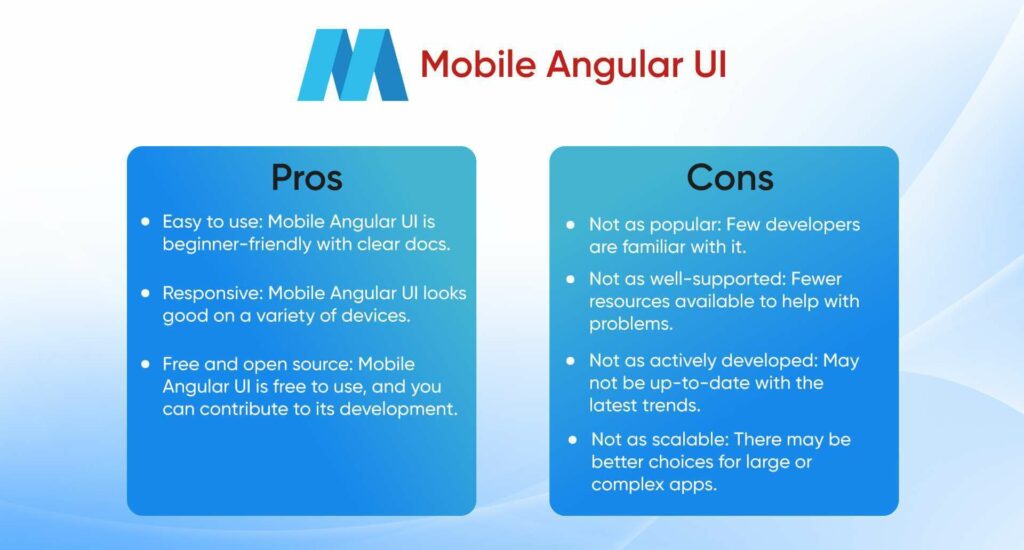
Mobile Angular UI is a JavaScript library that helps developers build cross-platform mobile apps using AngularJS. It offers valuable features like cloud file storage, scrollable navigation bars, and image resizing to fit the app’s framework. In addition, Mobile Angular UI is a powerful JavaScript library that can help developers build high-quality cross-platform mobile applications.
Pros:
- Easy to use: Mobile Angular UI is beginner-friendly with clear docs.
- Responsive: Mobile Angular UI looks good on a variety of devices.
- Free and open source: Mobile Angular UI is free to use, and you can contribute to its development.
Cons:
- Not as popular: Few developers are familiar with it.
- Not as well-supported: Fewer resources available to help with problems.
- Not as actively developed: May not be up-to-date with the latest trends.
- More scalable: There may be better choices for large or complex apps.
Used By:
- Telefónica: A Spanish company using Mobile Angular UI for customer-facing apps.
- Siemens: A German company using it for industrial automation apps.
- Atlassian: An Australian company using it for Jira and Confluence apps.
- SAP: A German company using it for enterprise software apps.
Conclusion
In conclusion, Angular is highly recommended for front-end development. AngularJS simplifies the process of creating powerful and scalable web applications. Its robust features, clear structure, TypeScript support, and active community make it an excellent choice for front-end developers.
Frequently Asked Questions
Angular UI framework is used for building user interfaces on the front end of web applications. It comes with a toolkit that offers ready-made components and directives to make UI development easier.
Angular 15 is the latest version of Angular, released on November 16, 2022. It brings exciting new features and improvements. Standalone components are a notable feature that can be reused without extra code.
Angular is primarily used as a frontend framework, focusing on creating the visual part of websites. It offers a wide range of features, supporting code organization, helping two-way data binding for real-time updates, supporting component-based development, and offering a dependency injection system.
Angular is primarily a frontend framework, meaning it is designed to build and handle the user interface and frontend aspects of web applications. It provides a comprehensive set of tools, features, and a structured architecture tailored for front-end development.





I wanted to thank you for this fantastic read!! I absolutely loved
every bit of it. I have got you book marked to look at new things you post…
Hey! I could have sworn I’ve been to this blog before but
after checking through some of the post I realized it’s new to me.
Nonetheless, I’m definitely delighted I found it and I’ll be bookmarking and checking back frequently!
Great post! We will be linking to this great content on our website.
Keep up the good writing.
Excellent web site you have got here.. It’s difficult to find high-quality writing like yours these days.
I seriously appreciate individuals like
you! Take care!!
Excellent site. A lot of helpful information here. I’m sending it to some friends ans additionally
sharing in delicious. And obviously, thank you for your effort!