What is Automation Testing? : Complete Guide & Best Practices
Automation testing is a process of testing software products that automate repetitive and time-consuming tasks. Moreover, automation tools can minimize human intervention and increase product quality. Using an automation tool, we can automate manual test cases written by manual testers. As a result, this reduces manual work, provides accurate results, and saves time, leading to faster delivery. Additionally, the market offers various automation testing tools such as Selenium Webdriver, Cypress, and Playwright.

Benefits of Automation Testing:
- It helps reduce the time in performing regression testing.
- An automated testing process can avoid human errors, as the script will perform the test cases consistently without missing any steps.
- Automation enables a tester to perform parallel testing, which means that the tester can run different tests on parallel instances simultaneously, reflecting time efficiency.
- It is also cost-efficient, as many open-source automation testing tools can automate the test cases.
When to use Automation Testing:
Now we understand what automation testing is, let us understand when to use it. This can often resolve many issues a tester faces, but it must still be suitable for every case. Testers need to understand where to use it. Below are some scenarios where a tester can opt for it :
Regression Testing
Whenever we introduce a new feature or change the existing modules, checking if all other existing functionalities are working as expected is essential. Repeatedly checking the functionalities of any change can be very time-consuming and prone to errors. Testers can automate the test cases executed during regression to solve this issue. As a result, this can save time and effort for the tester.
Data-Driven Testing
Many applications have the requirements to perform the same test logic with different datasets. Testers can perform this by parameterizing the test inputs.
Cross Platform and Cross-Browser Testing
When an application requires testing on multiple browsers and platforms, testers benefit from the privilege of performing tests in parallel and on different browsers and platforms.
Continuous Integration and Testing
You must perform this task to ensure that the application meets the requirements. As the tester, you must focus on black box testing without worrying about the code. The task involves testing each application’s functionality using various data sets and verifying the expected and actual results.
Types of Automation Testing:
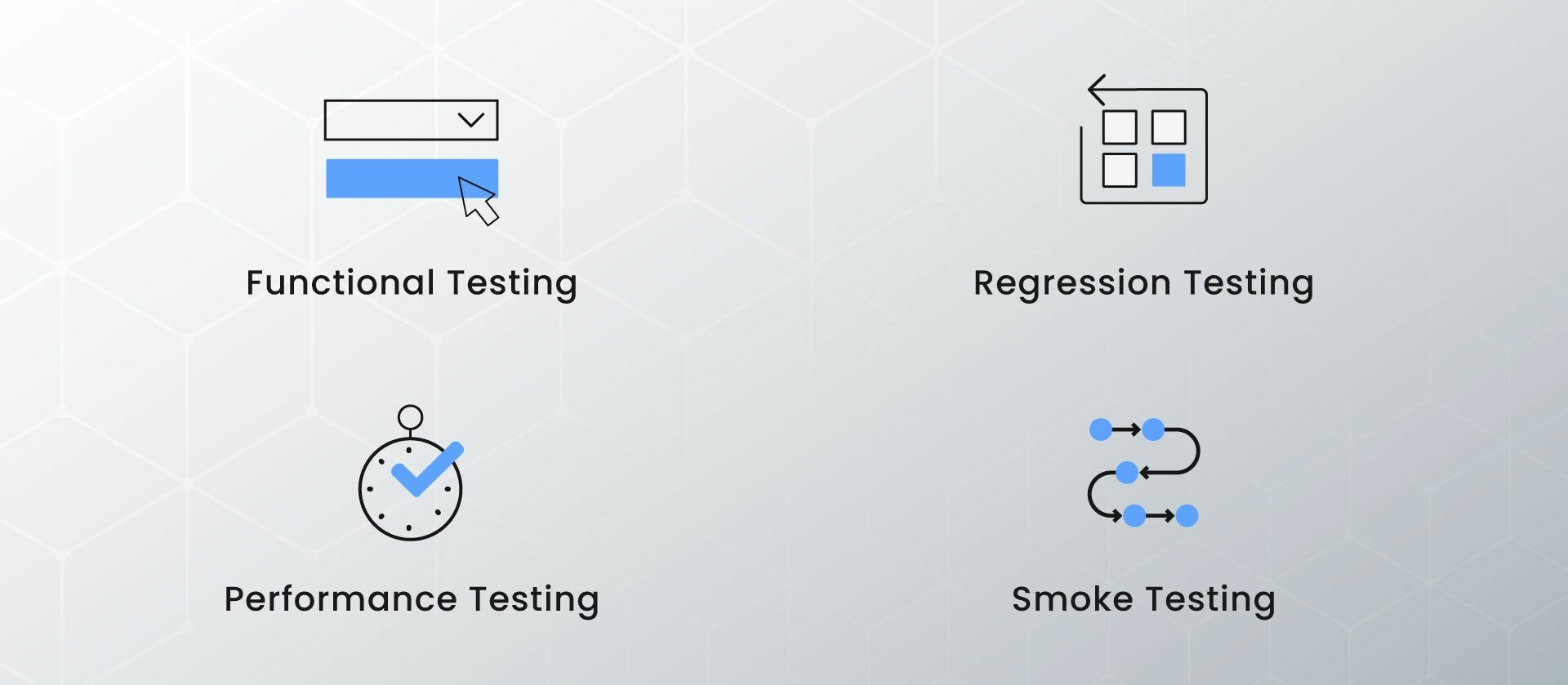
Various types of automation can be used for different aspects of software testing. Below are some types:
1. Functional Testing
You must perform this task to ensure that the application meets the requirements. As the tester, your focus is solely on black box testing, without any concerns about the code. The task entails testing the functionality of each application using various data sets and verifying the expected and actual results.
Automating functional-type testing employs the technique of executing test cases automatically. You can utilize various tools like Selenium and Cypress for this purpose. Similarly, tools such as Appium can be used for mobile application testing.
2. Performance Testing
Additionally, non-functional testing, also known as this type of testing, assesses an application’s stability, speed, scalability, and responsiveness under a specific load. Moreover, this type of testing focuses on analyzing the application’s performance by considering parameters such as processing speed, network bandwidth and throughput, data transfer rates, workload efficiency, and reliability. Moreover, several tools are available for performance testing, such as Apache Jmeter, BlazeMeter, and LoadRunner.
3. Regression Testing
This type of testing is performed when a new feature or some changes to the existing modules are introduced. It becomes essential to check whether all other existing functionalities work as expected.
Repeatedly checking the functionalities of any change can be very time-consuming and prone to errors. Testers can automate the test cases executed during regression to solve this issue. Regression testing is essential to keep a check on the application.
A tester can ensure they do not break previously working functionalities by performing regression testing. Testers can automate regression test cases using tools like Selenium, Cypress, etc.
4. Smoke Testing
Testers perform this type of testing, confidence testing or build verification testing, as soon as they receive a build from the developers. Testers perform all the critical test cases on the build, mainly with S0 criticality, to ensure that the core functionality works as expected and there is no blocker for further build testing.
After doing the smoke test, testers accept or reject the build. It prevents any early major issues/blockers and saves the testers’ time.
5. Unit Testing
The developers usually perform this type of testing to verify that their written code works as expected. This piece of code is independent. Unit testing is the first testing that is done on the code.
Steps to Automate a Test Project:
Now let us see what are the steps to automate any application. Keep in mind that all the automation must follow the testing protocols. This part will explore the essential things a tester must remember when automating an application.
Identify the Test Cases to Automate
The tester must understand how often to run the test cases to identify which one should be automated first, as automating all the test cases is unnecessary.
1. Repetitive Test Cases : Test cases that occur frequently and repetitively are prime candidates for automation. Automating these tests reduces the manual effort of repeatedly performing the same action.
2. Large Data Sets : Test cases that require large data sets to execute the same actions should also be automated. Automation simplifies the process and speeds up execution time.
3. Complex Test Cases : Test cases that have complexities are ideal for automation. These complexities can often lead to human error during manual execution. Automation can perform complex tasks accurately, reducing the potential for errors.
Select the Right Automation Tool
After selecting the test cases for automation, the next crucial step is to choose the appropriate automation testing tools. This decision may depend on cost, platforms, technology, devices, etc. Moreover, plenty of automation tools available in the market can meet your requirements. Additionally, some open-source tools are available, like Selenium, one of the most popular tools in automation.
Before you select the automation tool, you must consider some points, such as the technology on which your application is built—whether it uses Java, .net, or other technologies. It would help if you also determined whether the application is a web app, a mobile app, or both. In the case of a mobile app, you need to identify the platform—Android, iOS, or both.
Additionally, the tester’s skills play a crucial role, and you should consider the integration with other tools.
Setup the Test Environment
The environment is needed to run the automation script, so we need some below-mentioned things to be installed in the tester’s system:
- JDK 8 or above
- Eclipse IDE (IDE can be of user’s preference).
- Maven
- Selenium
- TestNG
Set the Java path in the environment variables
JAVA_HOME – the path of the JDK should be saved.
MAVEN_HOME – the path of the Apache maven should be saved.

In the Path variable, JDK and maven path should be set :

Once this is done, the next step is to create a Maven project in Eclipse. In the POM, the tester needs to add the below-mentioned dependencies :
- Selenium
- testNG
- Apache POI
- Webdriver manager

After completing the above setup, we can develop the automation script using the Selenium web driver with Java.
Develop the Automation Test Scripts
To develop the automation test scripts. First, a tester needs to select the framework. There are many frameworks, but the most widely used framework are :
1. Data-Driven Framework
We frequently encounter situations where we must perform identical testing procedures using various data sets. In such cases, this framework allows us to store the data in Excel. Consequently, testers can utilize this data within their scripts.
2. Keyword Driven Framework
Data management in this framework is similar to the data-driven framework. The difference is that this uses a set of codes/keywords. The script will take the data from the outer source (e.g., Excel) and write actions based on the keywords.
3. Hybrid Framework
The hybrid framework is a mix of both keyword and data-driven frameworks. It provides more scope and better results. There are other frameworks, like the record and play framework, where a tester records the steps and then plays them.
Once we select the framework, we can utilize the most widely used design pattern called the Page Object model. This design pattern facilitates testers in generating one Java class for each web page. Moreover, testers can include the locators of the elements for a web page, allowing them to execute the necessary methods/actions on these elements.
To effectively organize our tests, we should maintain a separate test package. Within this package, all the tests will be centralized. Moreover, these tests will retrieve data from an external source and invoke the methods managed in the Page Object classes. Each test must be dedicated to a specific flow, ensuring a focused approach. Additionally, it is essential to note that the tests will incorporate assertions to validate the desired outcomes.
Execute the Test Scripts
Testers should execute the tests using testng.xml. Testers should create a testng.xml file in the project and include the following line.

The tester can choose any names for the suits and tests according to their preference, but they must remember that the name should be appropriate and follow the same pattern (e.g., camel casing).
– Only Qualified names should be put as the class’s name. Tester can get the qualified name by
– Select the class name of the test class.
– Right-click on that
– Click on the “Copy Qualified Name”

TestNg gives the capability to run the test script on parallel sessions. For this, there is a small argument that needs to be added below:
<suite name=”Regression” parallel=”tests” thread-count=”3″>
<test name=”LoginTest”>
<classes>
<class name=” com. network.smoke.Tax1099LoginFunctionalityTest” />
</classes>
</test>
Here the parallel=” tests” indicate that the tests will run in parallel.
thread-count= “3” indicates that 3 parallel sessions will open and test cases will start running on 3 sessions.
Once the suit is created, a Tester can run this by
– Right-click on the testng.xml
– Hover on “Run As” and select “TestNG Suit”
Execution will start, and reports will be generated.
Analyse Test Results
When the user runs the script for the first time, it creates a new folder named “test-output” in the Maven project. Inside this folder, the tester can find HTML reports of the test case execution. Additionally, these reports contain details of passed, failed, and skipped test cases. Moreover, they provide information on where the test failed.
Additionally, another folder named “Screenshots” will be created. This folder contains screenshots of the failed test cases. The suite initially creates it when it runs for the first time and continues adding screenshots as it runs. If the user deletes this folder, it will recreate it with the latest screenshots during the next suite run.
Best Practices for Automation Testing:
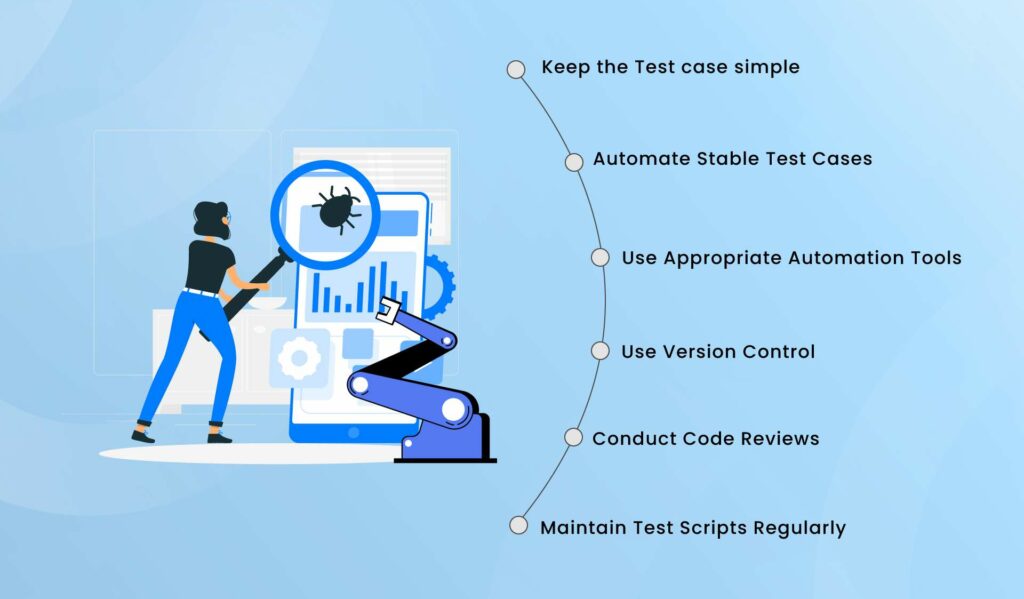
We now know the benefits and how to set up the environment. A tester can follow some best practices to avoid the issues.
Some of the Best Practices for Automation Testing are:
1. Keep the Test Case Simple
The test cases must easily understand and include the complete flow. If the functionality requiring automation comprises six steps, the test case must mention all these steps. Failure to include any step will result in the automation test failing. It is crucial to manually execute the flow before automating it.
2. Automate Stable Test Cases
Before proceeding with automation, it is essential to ensure that test cases are stable. A stable test case indicates no further changes in the functionality and UI will occur. Once automation begins, the tester identifies the locators of the elements and establishes methods/actions to be performed on them. Stable test cases play a vital role in creating a robust automation script, leading to fewer failures and enabling quicker and easier bug detection.
3. Use Appropriate Automation Tools
Selecting appropriate automation tools is essential. Numerous tools are available, including both open-source and paid options. A tester should always strive to choose a tool that suits the budget, is compatible, and integrates easily with other testing tools. Always try to select the proper version of the tool. Many times the version of one tool does not support the version of another tool. For example, java version 11+ is compatible with Selenium version 4.5. If a tester uses a selenium version less than the compatible version, he may face the issues. Keep in mind the following for mobile automation, automation of API testing, and performance testing.
4. Use Version Control
Developers use version control to maintain different versions of the code. If a tester makes any changes to the code, the version control system records the modifications made to the existing code. Version control enables easy tracking of when and by whom the changes were made. When multiple people work on a single application, it is necessary to use version control to keep a record of the changes. There are many version control systems; the most famous and widely used is GIT. Many tools, like Github, Gitlab, Bitbucket, Azure DevOps, etc., are version control tools.
5. Conduct Code Reviews
Code reviews are critical and a must-follow practice. Finding the flaws and scope of enhancements is more straightforward when someone works on a single piece of code. Code reviews done by some other person can improve the quality of code.
6. Maintain Test Scripts Regularly
If any change occurs in the current functionality or the UI, the maintenance of test scripts requires updating the script accordingly. It can be a change in locators or any increment or decrement of steps in the methods. This will keep the code updated and reduce the chances of script failure.
Challenges in Automation Testing:
Identifying the Right Test Cases – Identifying suitable test cases for automation can pose many challenges for testers, especially if the tester needs more experience. If a captcha appears in some test cases, automation can only proceed until the captcha interrupts and requires manual intervention.
Maintenance of Test Scripts – There are many challenges when maintaining the script. A very crucial thing is communication. It would help if you informed the tester of any changes in the UI or functionality so that they can make the necessary updates to the scripts; otherwise, the script will fail the next time it runs due to the changes.
Tool Selection – This is very challenging to select an appropriate tool because many open-source tools can be very budget-friendly. Still, these tools need to provide full-fledged capacity to a user. Paid tools can solve many issues related to integrating the other tools, but the cost can be high to maintain these systems.
Azure and DevOps provide all the necessary features for development and testing, including CI/CD. The choice of these tools depends on the user’s requirements and budget. Be aware of the current technologies used in the application and actively seek tools compatible with the current system.
Collaboration among Team Members – This is an integral part of the testing. Proper communication and collaboration can reduce the challenges dramatically. Developers and testers must follow proper rules while developing and testing any application. If the team members are in continuous touch with each other, then most of the issues related to maintenance and changes will not come.
Conclusion
In this blog, we understood what automation testing is, when to use it, and when it can perform testing fast and without human errors. Tester must keep this in mind.
- Which test case should be automated?
- Selection of appropriate tools
- Use version controls like GIT to manage code changes properly.
- Code reviews for high-quality code and faster script.
Maintain the test scripts regularly; suppose there is any change in the functionality of the UI. You need to change the locators and the methods accordingly.
Importance of Automation Large, complex, data-driven applications require the use of active voice. Testers can save a lot of time and effort by utilizing it. Additionally, it aids in reducing human errors during manual testing. Testers can choose it in most circumstances, although they cannot employ it universally.
Future of Automation It has a bright future. A tester can learn and excel in many web, mobile, API automation, and performance testing tools. It is viral and currently in huge demand as it saves time and resources for conducting extensive, complex, data-driven application testing.




