Client Requirements
The Client is a giant in their enterprise legal management system domain. The company has been in this domain since 1987 in the USA. It has become an industry leader by providing a proven portfolio of end-to-end software solutions for legal, compliance, and HR professionals. The client has developed an Add-in for Outlook mail, which was tested manually, but now they want to automate the testing.
Challenges
The Client has an existing web application. The application is very vast and created way back using old technologies, so the GUI could be more user friendly as well as there are many features that all the users may only require some of the time. To resolve this issue the The Client has created one Add-in, which they have added to the Outlook mail. Now the user can do the most critical application activities from the email itself. Users need not leave the email to perform critical action on the application. For testing, We need to automate the already written test cases.
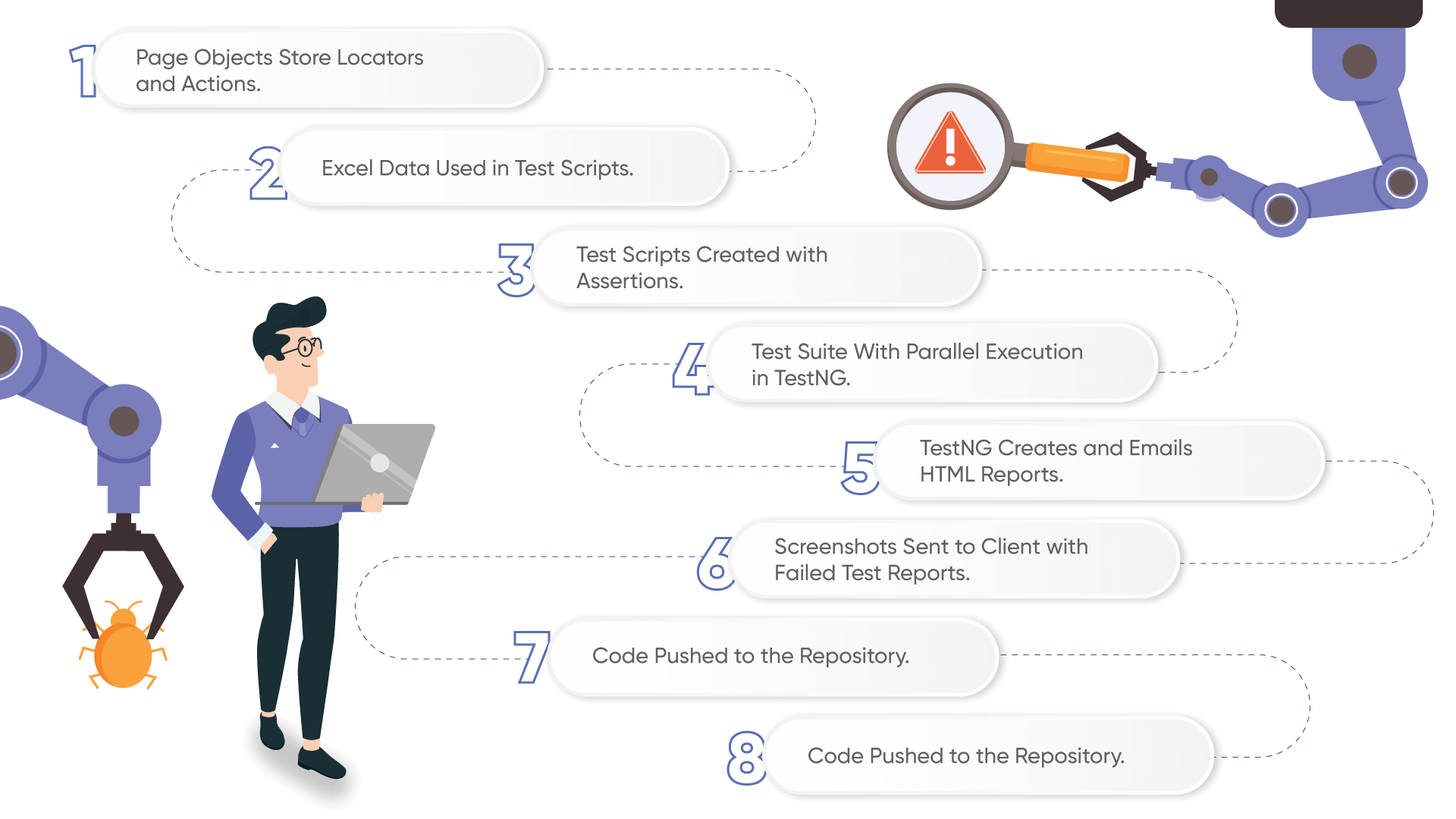
Solution Highlights
Automation Testing Approach:
To start the automation testing process, some prerequisites need to be fulfilled
The application must be 70% - 80% stable, as continuous changes in the requirements can cause much rework in the automation scripts.
There should be proper test cases written with the complete steps. This helps in writing the automation scripts without missing any steps.
Platforms, Operating systems, and Browsers must be decided before writing the test scripts.
Automation technologies, frameworks, and tools need to be decided.
There could also be other parameters, but we can start writing the automation test script with the above parameters.
Technology Selection:
We have selected Selenium with Java as the technology. The main reason to select this technology stack as Selenium is open source. Many testers use it with Java, So it provides decent community support on the internet if the tester faces any issues. To start with the automation, we chose the hybrid framework, which used the data-driven framework and page object model design pattern.We were using the Testing library. It has various advantages like annotations, Parallel execution, Report generation, etc. By default, the test creates HTML reports that can be emailed to the clients.
Steps of Automation Testing:
First, we found all the locators for the elements. Using the page object model, we put locators as per the class. Each class was created for a specific page. Action/methods performed on the locators are maintained in the same class.
We have prepared the test data in the Excel sheets. This data was passed to the test scripts.
Once the locators and the methods were in place, we started writing test scripts per the available test scripts. All the necessary assertions were put in the tests.
We created the test suit by using testNg.xml. It also allowed us to run the tests in parallel, saving us time while testing.
HTML Reports were generated by TestNG and sent to the user over email after every execution. We can also generate extensive reports.
For every test case that fails, the script captures the screenshots and sends them to the Client along with the HTML reports.
All the code was pushed to the repository.
CI has been done using azure devops.
Value Delivered
-
We have completed the automation testing within the timeline as we already have our framework, which saved us much time. Timely delivery helped the Client to release their product when they wanted.
-
Automation testing and continuous integration using azure devops helped the Client manage the testing efficiently.
-
Technical dependency was removed with the CI. Now anyone from the Client’s end can run the regression suit with a single click.
