Overview
The client is a prominent healthcare organization based in the United States, boasting over a decade of experience in delivering comprehensive medical services. They are renowned for their commitment to clinical excellence, offering a wide range of medical specialties and advanced treatment options to patients. The client has a team of more than 200 staff members, including providers and nurses, and more than 15000 registered patients.
The client started facing issues with their existing EMR in terms of complex system interface, which was leading to difficulties in system navigation. Additionally, the client wants to integrate their existing EMR with all basic platforms that need to be connected for seamless patient care.
Business challenges
The client has reached out to us due to several pressing issues and unmet needs within their current EMR system; here are some major challenges faced by the client:
1. The System's User Interface is Overly Complex and Challenging to Navigate
- Encountered with difficulties with navigation
- Unclear design resulted in increased errors
- Facing challenges in maintaining patient records
2. Unmeet Integration Requirements
- Communication gaps
- More manual work
- Inefficiencies in data exchange
- Huddle while receiving payments
- Suboptimal patient care coordination
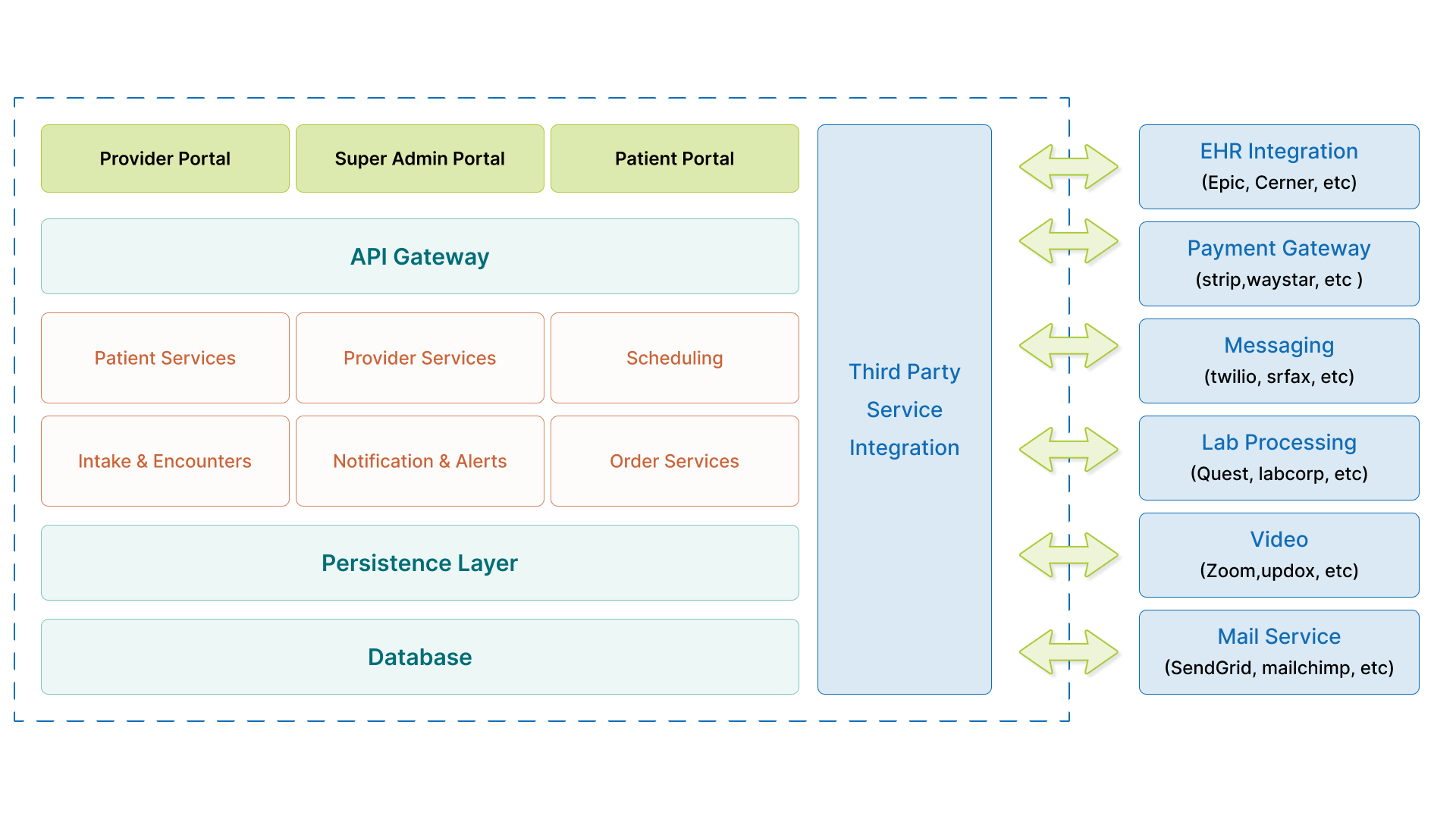
Solution
Utilizing the gathered data, the team prepared a feature list outlining the project's scope. As per the approved list of features, our front-end team and backend team, which specializes in performing and developing intuitive user interfaces and system integration processes, started working on the system.
1. Effortless Navigation with a User-friendly Interface:
As per the client's requirement for user-friendly navigation, our technical team has implemented a user-centered design approach, focusing on simplicity and clarity in interface elements. Also, Incorporated intuitive navigation patterns, such as clear menu structures and easily recognizable icons.
Additionally, the team has ensured the interface is responsive by implementing flexible layout designs across various devices and screen sizes, including desktops, tablets, and smartphones.
- User-centered design approach
- Intuitive navigation patterns
- Flexible layout designs
2. Seamless Integration
To have a seamless data exchange, it is necessary to have a seamless plus secure integration with respective platforms/systems:
-
EHR System Integration:
The team has utilized HL7 standards(As approved by the client) (FHIR APIs are also available) for interoperability with the Electronic Health Record (EHR) system named EPIC. Also, the team has implemented bi-directional data exchange capabilities to synchronize patient data.
-
Payment Gateway Integration:
As mentioned by the client, the team has integrated with third-party billing and payment gateway provider -Stripe, using secure APIs & standardized protocols.
-
Messaging Service Integration:
Integrated with messaging service providers such as Twilio & other HIPAA-compliant messaging platforms. Enable secure messaging capabilities for intra-office communication, appointment reminders, and patient outreach.
-
Laboratory System Integration:
Quest To have a seamless lab integration, the team has utilized laboratory HL7 interfaces to Facilitate the electronic ordering of lab tests, result retrieval, and integration of lab data into patient records.
Value Delivered
-
Interface Designed for Effortless Navigation - Increased User satisfaction
The interface's intuitive design facilitated smoother navigation, reducing user frustration and enhancing overall satisfaction. Per the client's feedback, user satisfaction scores increased by 35% post-implementation.
-
Seamless Integration with External Systems - Reduced Errors
The seamless integration with EHR systems, payment gateways, messaging services, and laboratory systems eliminated manual data entry and reduced the likelihood of errors. As per the survey taken after the implementation of integrations, administrative errors were reduced by 40%
-
Improved Revenue
The integration with payment gateways facilitated seamless billing and payment transactions, resulting in faster revenue cycle management. After integration with payment portals, the client stated that revenue increased by 25% due to streamlined payment processes.
