Introduction to UI/UX Development: What it is and Why it Matters

What is UI/UX Design?
UI and UX are the two most misunderstood and combined terms in design. UI stands for User Interface and UX stands for User Experience. Both play a significant role in design.
User Interface refers to looks and feels. It touches the points, including everything a user can see on a screen. That consists of buttons, icons, toggles or anything visually appealing.
UI focuses on the visual aspects of the product. User Experience is all about how an application works. It ensures a user’s smooth and intuitive experience while using the product. A good UX considers users’ needs and pain points.
First and foremost, UX focuses on the overall product experience. By understanding the difference between these two, you can make a visually appealing, intuitive and enjoyable product for the user.
Difference Between UI and UX Designer

UI and UX designers both have a crucial role to play. Let’s get into it.
UI Designers create visual elements that are seen on the screen, such as scrollers, buttons, toggles, drop-down menus, etc. They design the graphics that will be directly interacted with by a user. UI designers are responsible for creating attractive and functional interface designs allowing users to interact easily with the product.
They focus on the look and feel of the product, including color scheme, typography and visual elements that make the product visually appealing.
What they do:
- Arranging page layouts
- Selecting color scheme and typography
- Designing interactive elements (buttons, drop-down, toggles, etc.)
- Making high-fidelity wireframes for presenting the final look of the product
- Coordinating with developers to execute the design into a functional product
UX Designers are responsible for creating a product that is easy to use, intuitive and user-friendly for the user. User journey is kept in focus from the moment users launch the product to the moment users exit it, making sure that each step is effortless. The end goal is to make products that are functional, accessible and enjoyable to use.
What they do:
- Performing research to gather information about market trends, user needs, user pain points, etc.
- Creating user personas based on gathered data during research
- Creating user journey maps
- Designing low-fidelity wireframes and prototypes of what the final product will look like
- Conducting user testing to evaluate the design decisions and clear out the errors.
Importance of UI/UX Design

With the ongoing technology war worldwide, one has to make their product in a way that stands out from the crowd. That too, without making users spend too much time wearing out their brains.
In short, it is all about the “users” nowadays.
UI and UX design is an inevitable step for creating a user-friendly product with a rich user experience. It can help the stakeholders look at their business’s scalability from a UI/UX designer’s perspective. Stakeholders can win their users’ confidence and make users use their product.
Customer retention on your product can measure a great UI and UX design’s favorable outcome.
Today, everyone is searching for a great-looking and good app/ website which makes the user want to use the product. And having a great-looking and good app/ website is only possible when you implement a user interface and user experience.
A great-looking app/website can build instant charisma to your product. A pleasing user experience will significantly impact the user’s mind. Hence, getting the UI and UX right to make your product successful is essential.
What Does the UI/UX Design Process Look Like?
The UI/UX design process is a set of design phases to be followed in a particular order.
“Design is never finished!”
This phrase describes the design process perfectly. UI/UX design process is an iterative process that keeps repeating. It is because during the UX design process, some new insights come up, and you’ll have a new perspective that may steer you to change or modify your design decisions.
Between all these main design phases, you have to perform some other minor design steps that will help you improve your product’s overall experience.
Following are the design process steps:
- Understand: This is the first step of the design process. In this step, understand your client’s/stakeholder’s requirements. Conduct brainstorming sessions with your teammates and client as well.
Understand the domain, product, user needs, and what you can do for your target audience.
- Research & Analyse: This is the first step of the design process. In this step, understand your client’s/stakeholder’s requirements. Conduct brainstorming sessions with your teammates and client as well.
Understand the domain, product, user needs, and what you can do for your target audience.
- Ideate: In this step, generate ideas based on the data you have gathered during the research phase. Develop viable solutions, gather all your thoughts on the product, and start working on basic sketches.
Create low-fidelity wireframes. Create mockups of the required features, share them with your stakeholders, and get feedback on your ideations.
- Implement: This step includes working on the final interface. Convert the initial low-fidelity wireframes into high-fidelity visual designs.
Apply your selected color palette and typography style to your designs. Follow all the guidelines and principles for your designs.
- Validate/ Evaluate: In this step, you have to test your designs. Check your user flow. Identify areas where improvements are needed.
Perform a comparison between your implementation & initially defined interface.
The end product is evaluated based on the factors:- Does the product have enough integrity that will make users use it?
- Does it provide the required solutions to user problems?
- Iterate: This is the final but not so final step of the design process. This step is repeated multiple times depending on the required changes.
This process continues until the desired experience, and customer satisfaction is achieved.
Critical Components of UI/UX Design
UI/UX development is highly engrossed in user satisfaction. And therefore plays a leading role in your business’s success. The apt design can lead you to significant success.
Intuitive design is created when you follow the apt design process and create correct design documents, which can help UI and UX designers both.
When you have the design documents(Key Components) of UI/UX, everything can make your results go right.
The key Components are:
- Information Architecture: IA involves the structural design of shared information environments. It involves the organization and arrangement of information to improve the user experience. IA helps in product design and ensures that the product’s information is organized and structured in a way that is intuitive for the user.
- Usability: This term refers to the user-friendliness of the app/ website. Some factors should be considered when evaluating the usability of the app & that as intuitive UI, easy navigation, etc. This can lead to high customer satisfaction and increased customer retention, eventually increasing ROI.
- Interaction Design: This component includes icons, graphics, motion, colors, sounds, aesthetics, etc. It is more about creating a theme-based design, and users can interact easily.
- Wireframing: Wireframes are like a skeleton of the final design and are created to get an idea of how the actual product will work. It assists in checking if any errors are coming to light.
- Visual Design: This is the essential component of a product. This is the final product look. It can affect the user’s behavior and is way beyond icons, colors, etc.
Tools & Technologies Used for UI/UX Design
There are several tools and technologies used for UI/UX Design.
- Adobe XD: This tool offers a vector based user interface tool that helps create prototypes and mockups.
- Figma: Figma allows users to create dynamic prototypes and mockups, test usability, and sync progress. It also allows a collaborative environment.
- Sketch: This tool provides features to make universal changes through a library of symbols, layer styles, text styles, smooth resizing and alignment.
- Invision Studio: Invision gives designers all UI design tools to create fully functional prototypes with dynamic elements and animations.
- Balsamiq: Balsamiq provides an easy way to create low-fidelity wireframes
- Marvel: This tool helps you make low-fidelity and high-fidelity wireframes both. It also lets you create interactive prototypes and user testing.
- Axure: Axure provides a prototyping facility and keeps track of the workflow. It has a smooth interface to document features.
- Webflow: Webflow gives you the power to design without knowing HTML or CSS. With drag-and-drop functionality and an intuitive interface, web flow provides the creative freedom to build whatever you want.
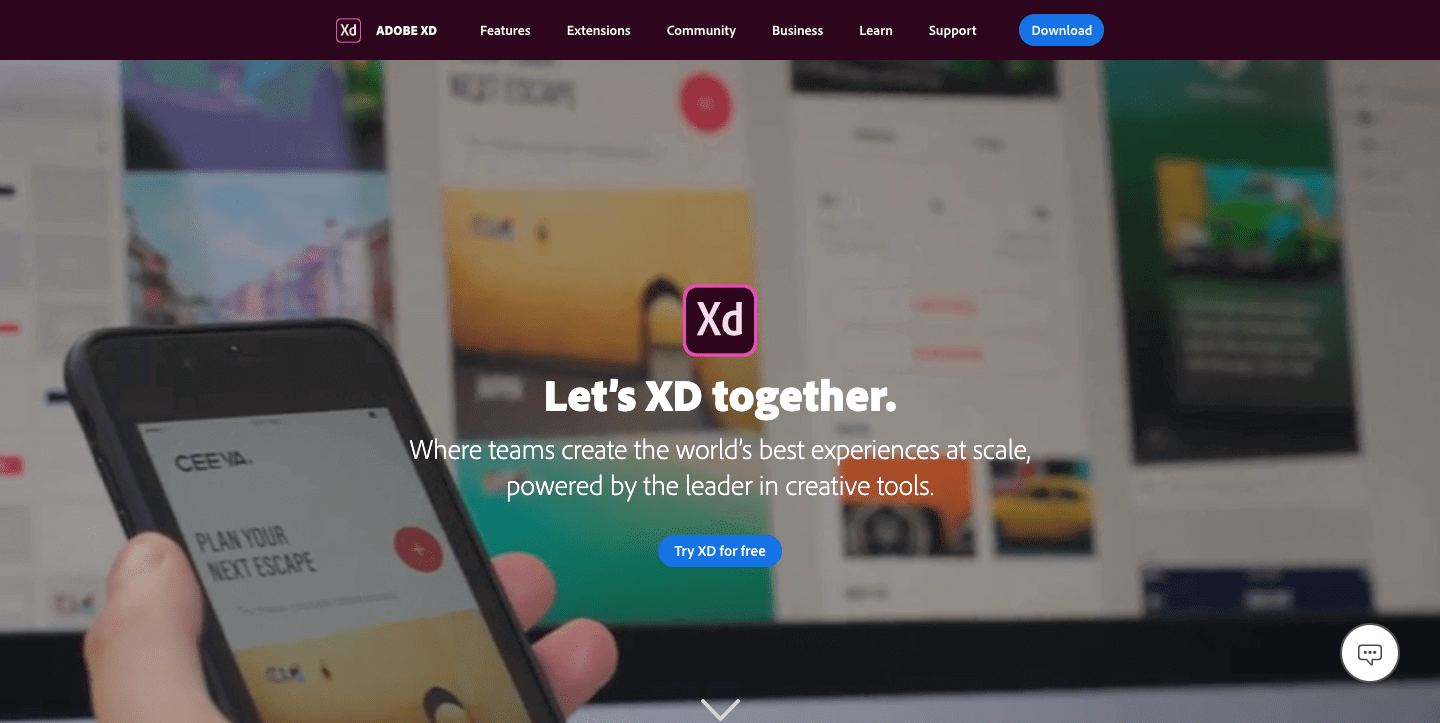
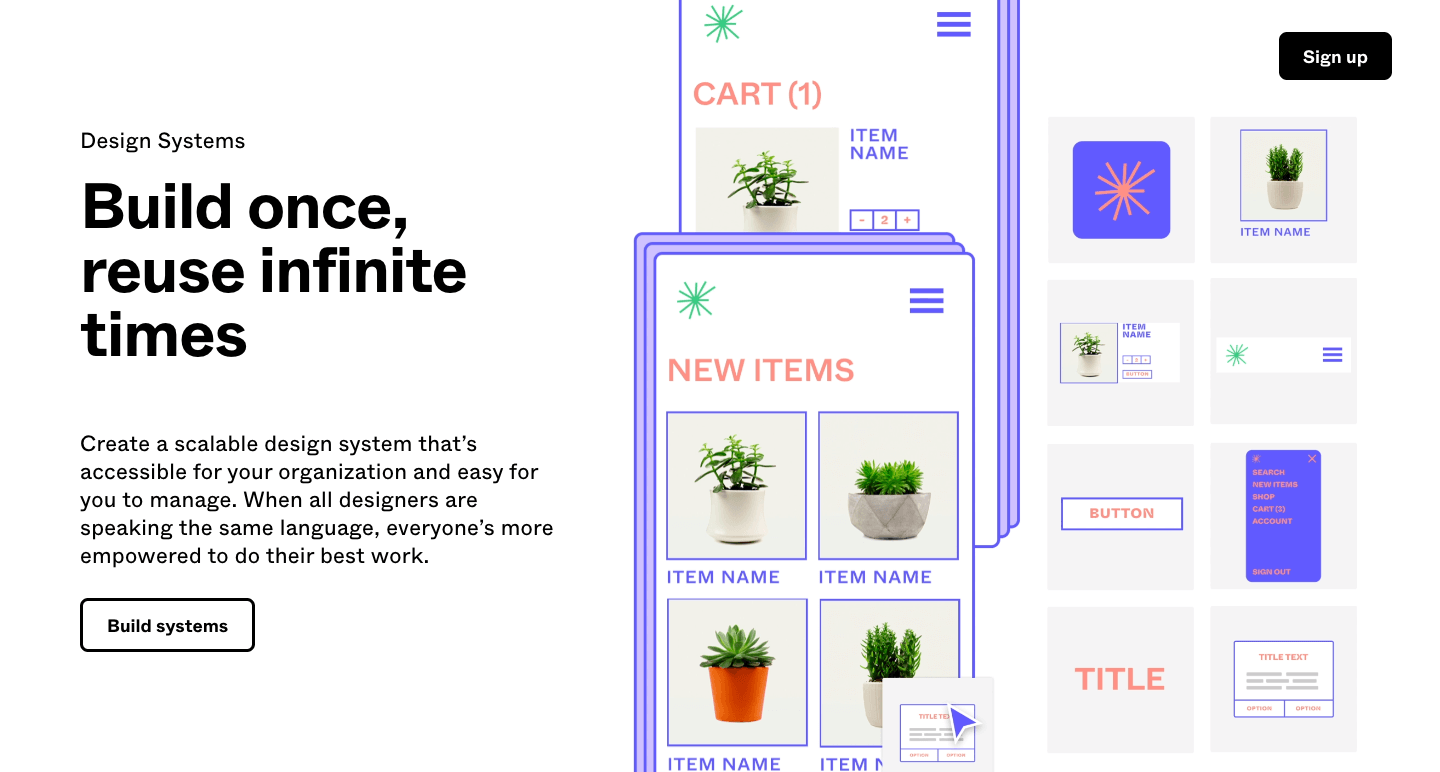
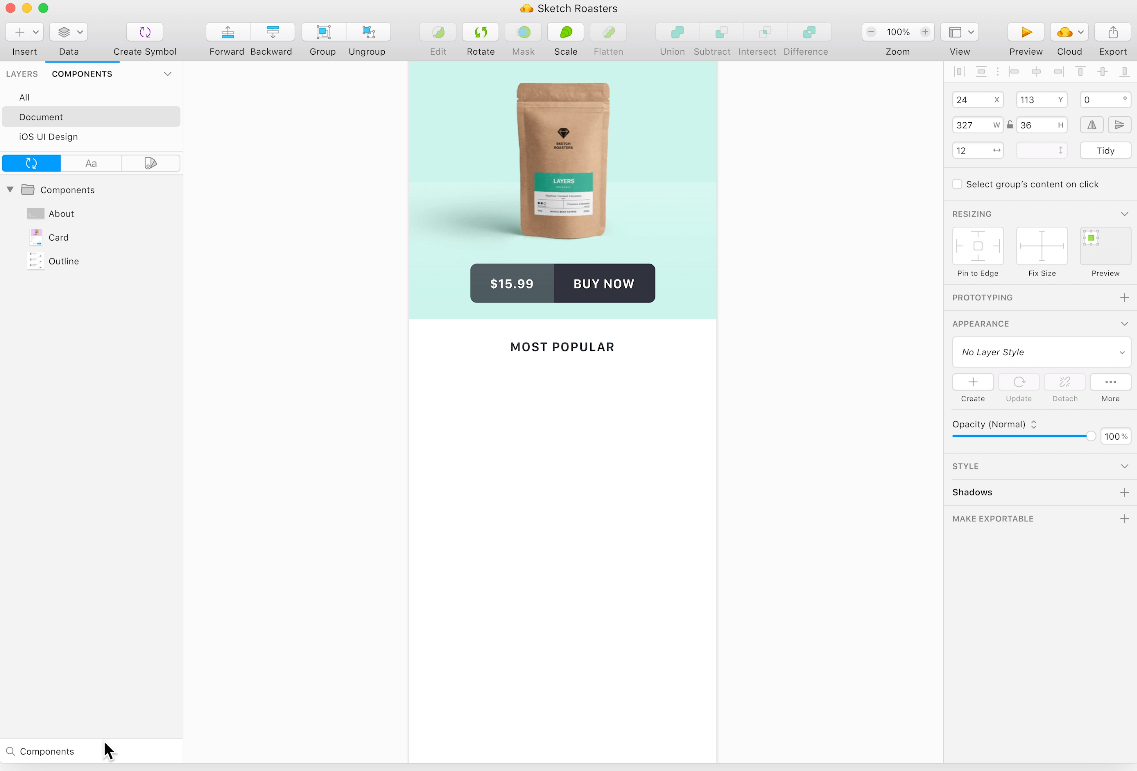
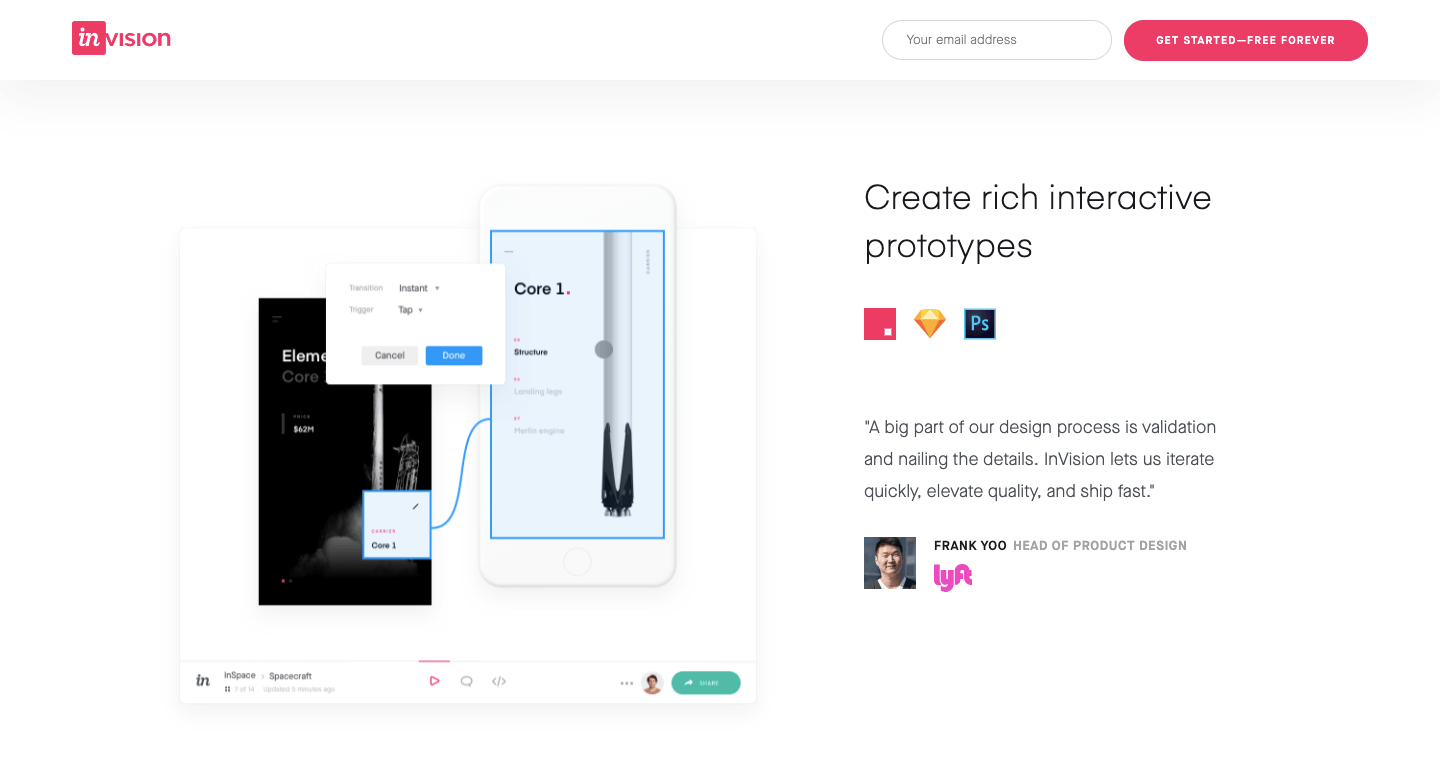
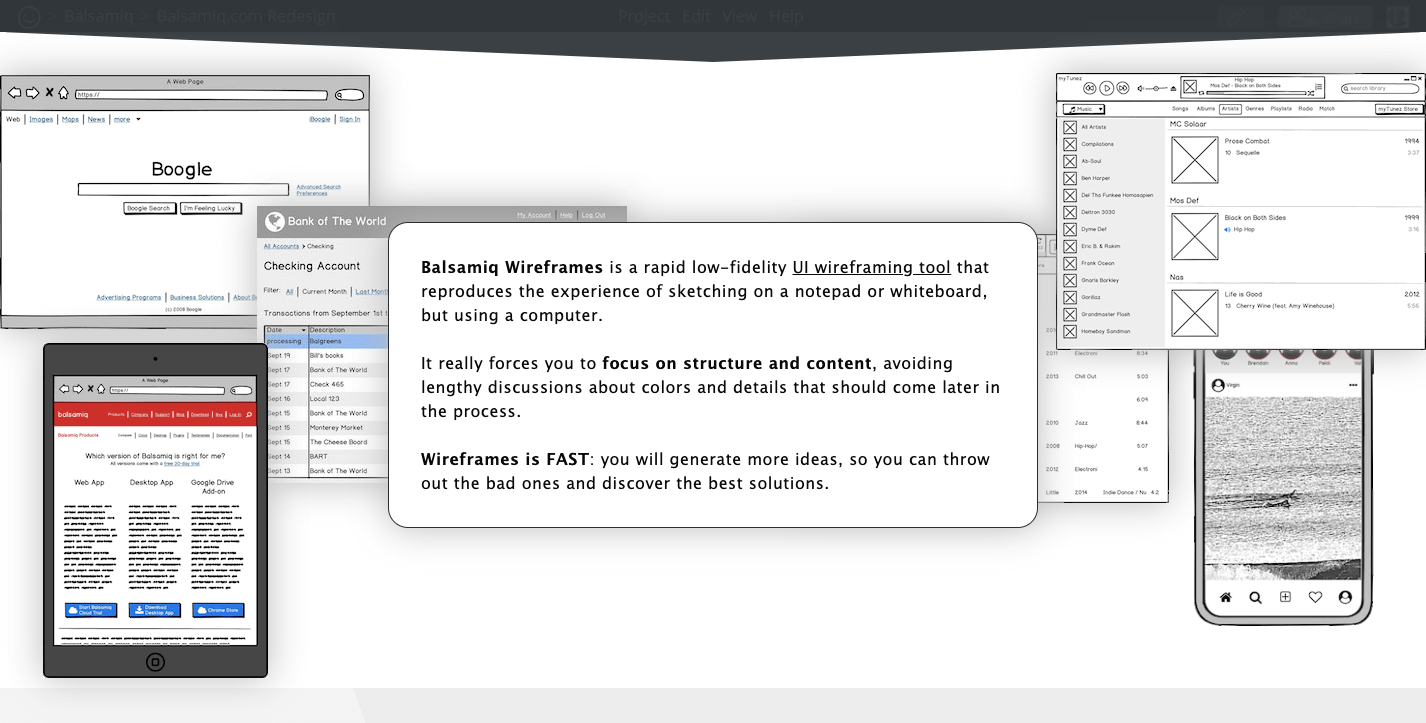
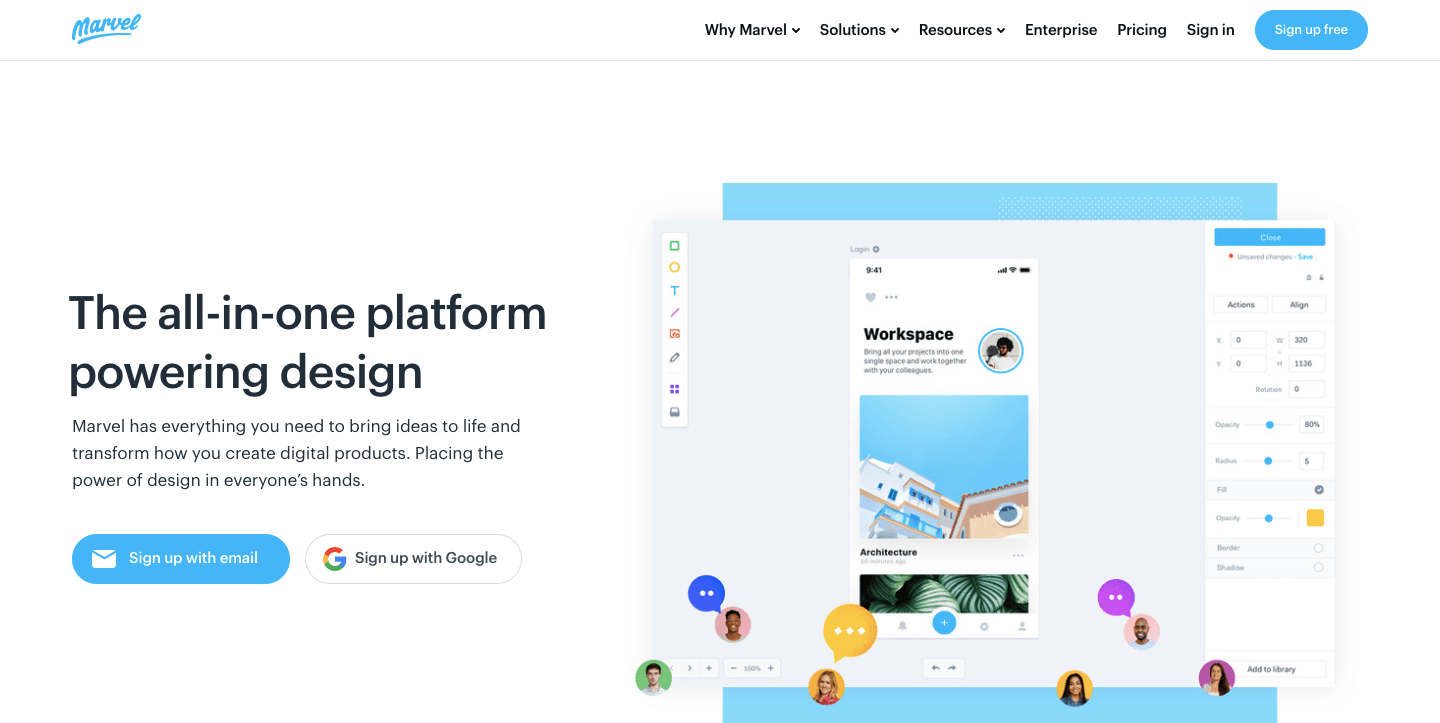
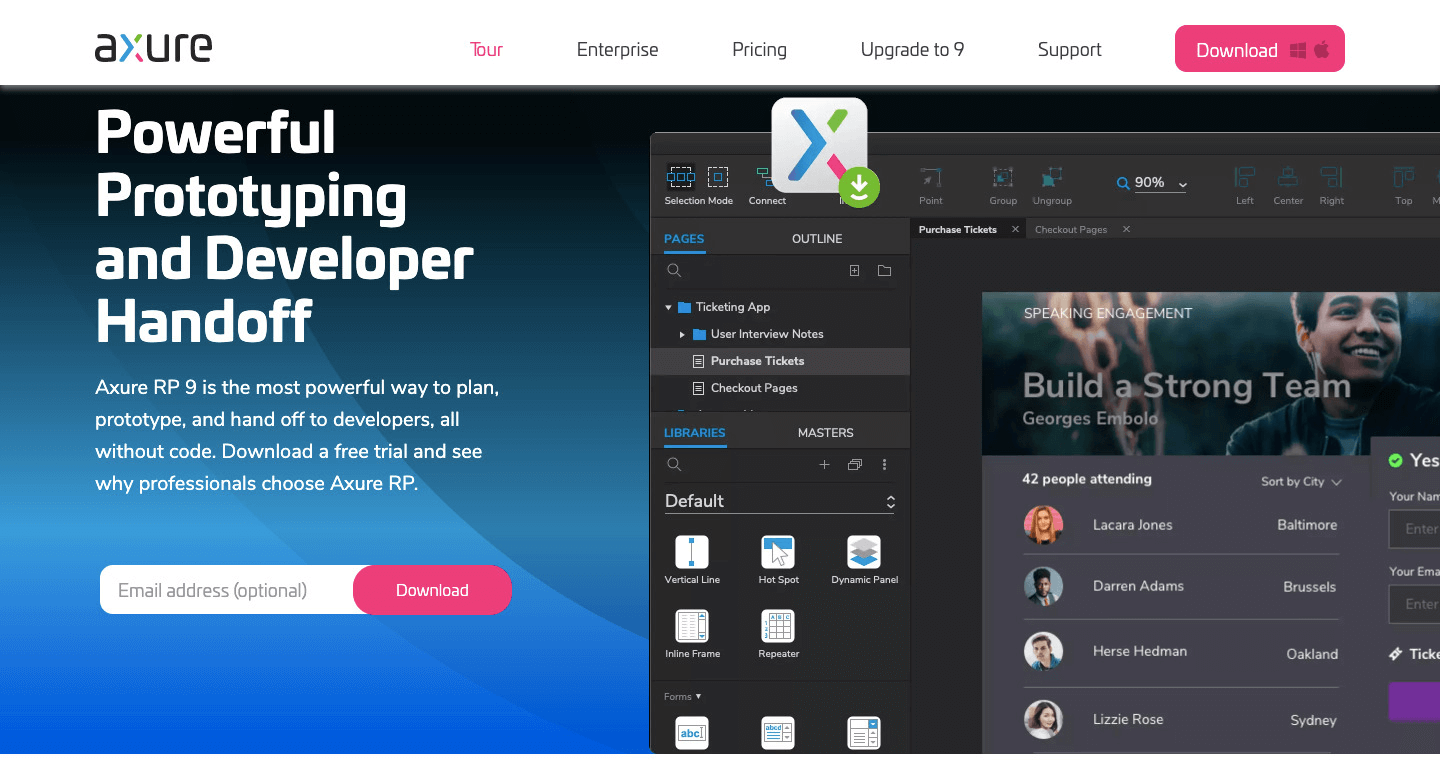
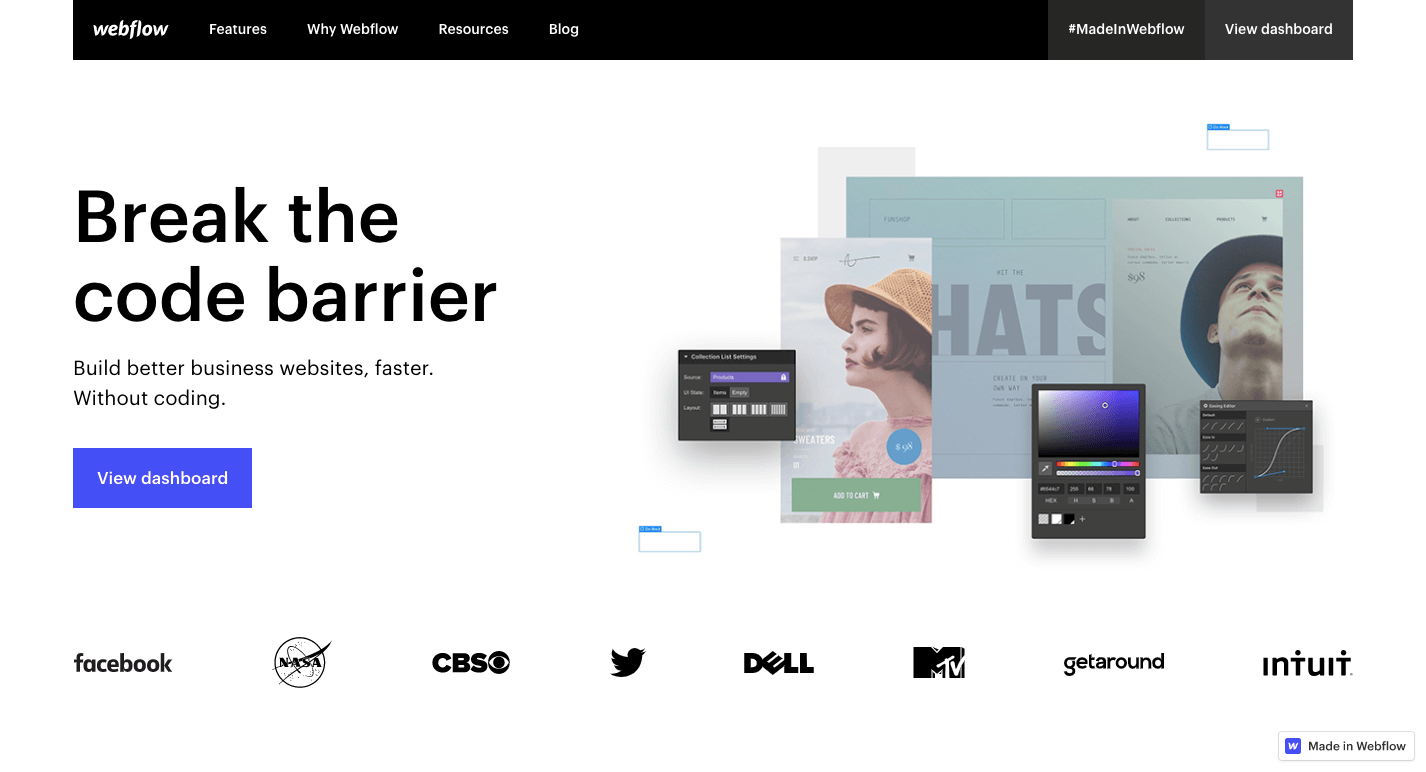
Reasons Why Your Application Needs an Efficient UI/UX Design
An efficient UI/UX app design is crucial for any application. And it is a requirement for all the right reasons.
Firstly, it can significantly impact user engagement and retention. A well-designed UI/UX service can create a positive user experience, making the application more enjoyable and easier to use. This can lead to increased user satisfaction and increased retention.
Secondly, a good UI/UX can improve the product’s usability & functionality. Users can easily navigate the product and find the needed features with a clear and intuitive design.
Thirdly, UI/UX can impact the product’s success in the market. A well-designed product can stand out and increase its users in a highly competitive market. Eventually, this will lead to increased revenue and the product’s success.
Thinkitive’s UI/UX Services
Digital Strategy
- Consumer research: This is a well-known practice that many companies use to gain surety for gaining vital insights on users who use their product. Due to this, brands/ companies can acknowledge the users they are serving & also retain their business by designing the appropriate products and services that the users need.
- UX Audit: What exactly is a UX audit? It refers to surveying the competitors, seeing what they are doing it, how they are doing it, and probably why they are doing it.
- Usability Test: We provide testing that helps understand how your users interact with your product. Usability testing helps you identify problems. And provide solutions with a chance for iteration to improve your product.
- Brand Strategy: Branding is what refers to a set of expectations and memories that serve as a promise to buyers. This ‘promise’ is what users expect to use a product and acquire feeling by using the product.
Brand Design
- Brand identity: This is a term that represents your brand’s reputation. It is what you want people to talk about and mention things/ topics relevant to your business.
- Art direction: We help in unifying your brand and all its output. In art direction, we manage a team of designers on a creative project.
- Iconography: We create types of icons for your product that is of the same visual effect and can portray your product’ message to the users easily
- Illustrations:We also create illustrations that would suit your brand identity in a way that people can easily recognize your brand.
- Animation: We implement animation in your product, making the user journey easy and enjoyable and making your users happy while interacting with your product.
Design
- Website design: Website design refers to creating a website’s visual and user experience. We provide website designing services with the surety of providing a great user experience to your target audience.
- Mobile app design: Mobile app design is a way of showcasing what your business is. In other words, it is the first impression of your business. The experts in our team aim to design the best user experience for your business.
- SaaS product design: This term refers to any software that delivers applications to their users. We provide a dedicated team of designers and developers to deliver your SaaS product.
- Graphic design: It is an art of conveying a brand’s message visually, which would be difficult to do in any other way.
Development
- HTML+CSS: We have an expert team of front-end developers who builds an excellent UI for our esteemed clients.
- JavaScript (Angular + React): This is one of the popular javascript libraries. We provide the best development services when it comes to Javascript.
- Android: We also provide a great team of android developers. Our team has expertise in building great mobile apps which provide a great user experience.
- iOS: iOS development is one of the popular development fields which builds apps for iPhones. Our iOS developers are all into developing the best iOS app for your business.
- Node JS: This is an open-source cross-platform where our developers are experts. We have a dedicated team for node JS development.
Conclusion
In conclusion, UI and UX design are critical components of any digital product. The success of a product highly depends on how well it is designed to meet user needs and wants.
Remembering that UI/UX design is not a one-time task is essential. It is an ongoing task that requires continuous improvement based on feedback.
Hence, investing in UI/UX development is crucial to creating a successful product.
For any questions and inquiries, including UX Development, or if you’re looking to hire UX developers , we invite you to visit us at Thinkitive.




