What is API Testing? Why is it Important?
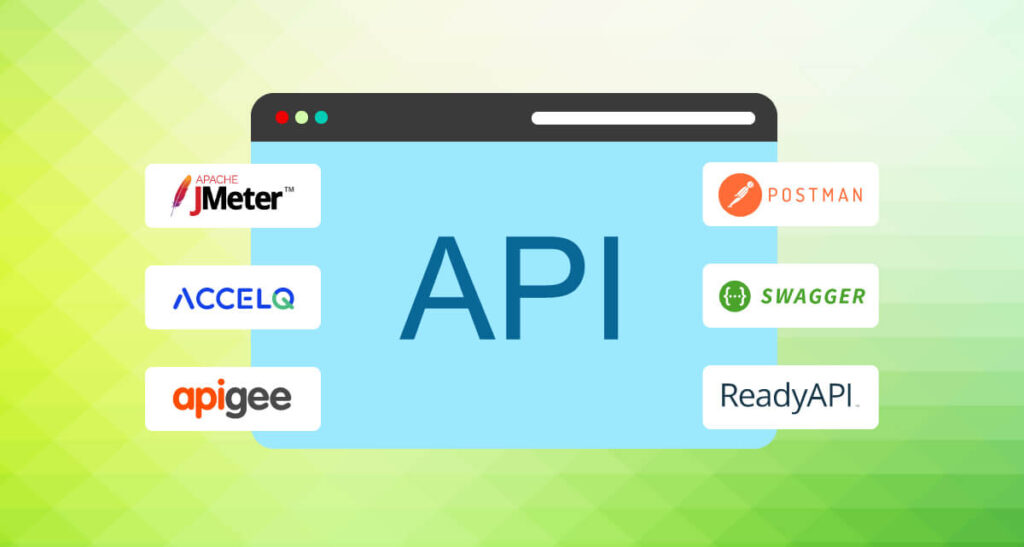
As the development of the Applications has become too fast these days, It is essential to test these applications within the set time to ensure on-time delivery. One way to do this is to perform API testing by following the API testing best practices.
API testing is essential because it can verify the business flows without the UI. It gives us the advantage of detecting the issues related to the functionality and code earlier in the project, which can help us resolve them very early.
What API Testing Is
API testing is a type of testing in which a tester verifies the business flow of the application. This tester will pass the data to the API and hit that to get the response. He will check the response to verify whether the expected result matches the actual.
Let’s understand with a simple example. Suppose a user wants to log in to the application. Then they will enter the username and password,
On the click of the “Login” button, One API will trigger, taking the data provided by the user and getting the response.
API testing allows us to analyze the application interface’s performance, functionality, security, and reliability.
There are various APIs, such as SOAP, RPC, WebSockets, and REST APIs, and many API testing tools are on the market. In this blog, we will mainly talk about the REST APIs.
APIs go through the API lifecycle to design, develop, deploy, and consume APIs.There is a phase of testing where we test the API to see whether it is functioning as expected. To test these APIs, a tester must follow an API testing strategy.
Tools Used for API testing
The most famous tool for API testing is Postman. It is built on open-source technologies and is readily available. API testing can also be automated; the most popular tool to do that is rest assured. Rest assured; it is a Java library; It is not a complete tool in itself, so to use it, rest assured user has to create a java maven project and then add the dependency of it in the pom.xml
Following is the list of API testing tools that one can use:
- Ready API
- ACCELQ
- Katalon
- Postman
- REST- Assured
- Swagger.io
- Jmeter
- Karate DSL
- Airborne
- Pyresttest
- Apigee
Types of API testing
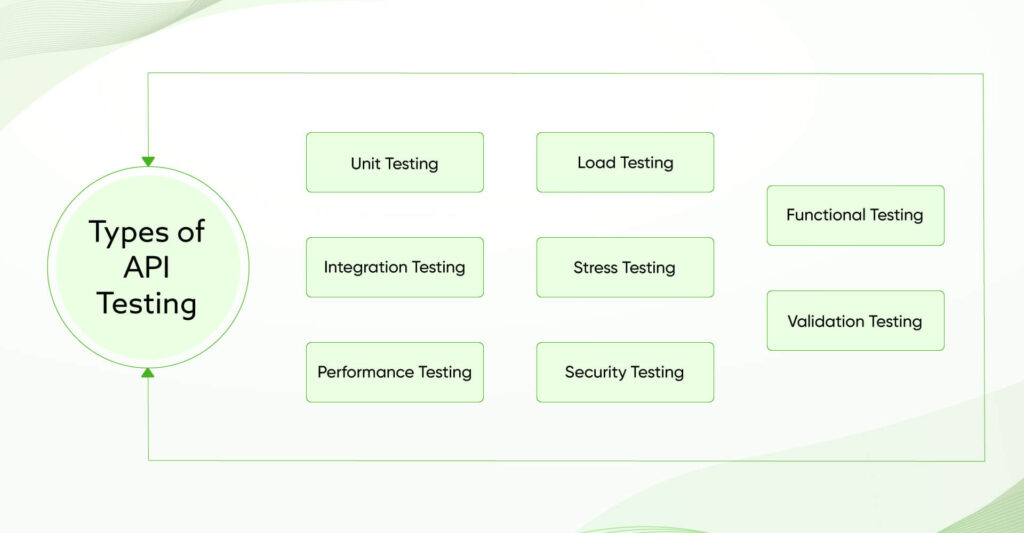
1. Unit Testing
The development team performs unit testing as the first test on the module. Tester will test the API related to the module and check whether the API is working as expected or not.
2. Integration testing
Testing of APIs is not restricted to a single module. As we know that APIs are the connecting factor for the modules. In this type of testing, the testing team will conduct tests on the APIs that integrate modules.
3. Performance Testing
This type of testing comes under a nonfunctional requirement(NFR). In this testing, a tester checks the performance of the APIs. The performance of APIs is a significant factor because there is a vast difference in the data traffic that a tester faces in the testing and production environments. Performance testing is necessary to check whether the APIs can handle the same amount of data traffic as production.
4. Load Testing
Load testing is similar to performance testing; the only difference is that in load testing, we continuously give the same load to check the API functioning without any breakage.
5. Stress Testing
Stress testing checks the API under extreme load. The purpose of stress testing is to verify the breaking point of the API by putting the load like increasing the no. of users in less time.
6. Security Testing
Simulating attacks carry out this type of testing.
7. Functional testing
In this type of testing, we will check the functionality of Individual APIs.
8. Validation testing
In this type of testing, we will check the response to verify that the expected and actual results match.
Why API Testing is Important:
As discussed in the above sections, the rapid development of applications is quite the trend now, so to match the speed, we need to start the testing as early as possible in the project. UI takes some time to develop because first, the design team will give the designs, then it will get approved, and then the developers will implement that. It comes a little late into the picture.
On the other hand, developers create APIs as the primary components using the API platform. They are available to us at the very early stages of development. We can test them to check their functionality, security, and reliability.
It gives us the advantage of detecting the issues related to the functionality and code earlier in the project, which can help us resolve those issues at a very early stage which eventually helps in the delivery within the expected time.
Benefits of API testing:
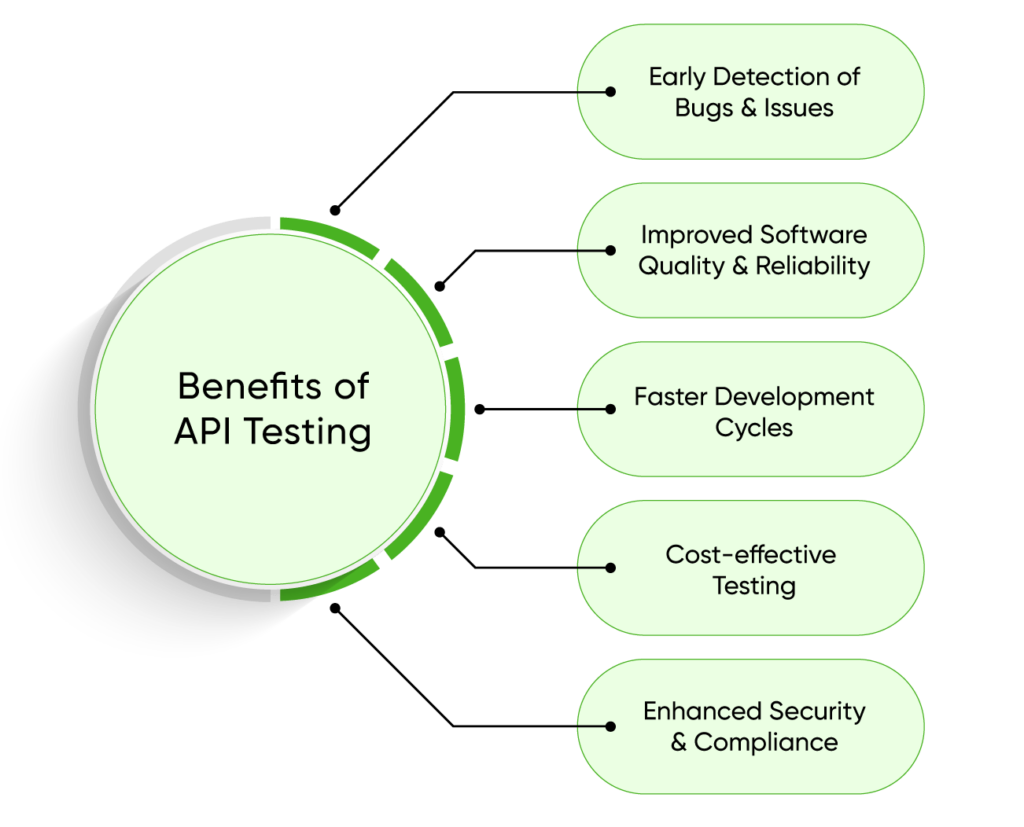
- Early Detection of Bugs and Issues – As we do not have to wait for the UI to be created for the API testing, Bugs and issues are found earlier and can be resolved earlier.
- Improved software quality and reliability – Software quality and reliability will be improved as the business flows and performance of APIs been tested.
- Faster development Cycles – As the UI is not necessary to test the business flows. Issues related to functionality can be resolved earlier, so when UI is built, only UI issues will be checked, and maybe fewer functional issues.
- Cost-effective testing – API testing can reduce as it can reduce the number of issues that will come later in the project, so ultimately, it can help in the timely delivery of the application. Also, the tools used to perform the API testing can be available for free.
- Enhanced Security and Compliance – One can enhance the application’s security by performing security testing to detect all kinds of vulnerabilities. Developers can resolve those issues and ensure the security of the application.
How to Perform API Testing:
To perform API testing, there are many tools available in the market. This blog will only look at the most popular and open source. For manual API testing, we will look at the Postman tool. Below are the steps to perform API testing using the Postman tool.
To test an API, we must know what our request should contain. Following are the things that are essential:
- The Endpoint
- The method
- The headers
- The body(data)
1. The Endpoint
Endpoint is the URL to which the user sends the request. Let’s try to understand it by an example. Suppose you want to use a service from a server; then you need to call the service using the URL. Url has a structure containing the base URL, endpoint, and query param, if any.
For example, If you want to use a service from thinkitive.com to read a blog, you can send a request like https://blog.thinkitive.com/blog; let’s break this down.
The base URL is – https://blog.thinkitive.com and the endpoint is /blog.
Suppose in the blog section you need to read a blog about test automation. Then you can use https://blog.thinkitive.com/blog/automation-testing-complete-guide/
We can use query parameters if we need to pass any parameters with the URL. It is easy to identify the query parameters; they will start with the question mark. They will be in key-value pairs, and “&” seperates each pair. Below is an example of a URL with query params:
https://www.example.com/search?color=blue & sort=latest
2. The Methods
The Methods are the requests we want to send to the server. There are various methods; We will discuss the most basic and important ones here.
- POST – This type of request is used when we want to create a resource on the server.
- GET – This type of request is used when we want to fetch some data.
- PUT – This type of request is used when we want to update the data completely.
- PATCH – This method is used when we want to update some of the existing data.
- DELETE – This type of request is used when we want to delete any existing data.
3. The Headers
Headers can be provided in the request for authentication, providing information about the request body, etc.
4. The Data(Body)
This part contains the information/Data the user wants to pass to the server. The body is not necessary for GET requests. Mainly it is essential in POST, PUT, PATCH, and DELETE.
Now that we know the components of our request let’s try to hit one request using the Postman tool. Follow the below steps.
1. Install the Postman tool :
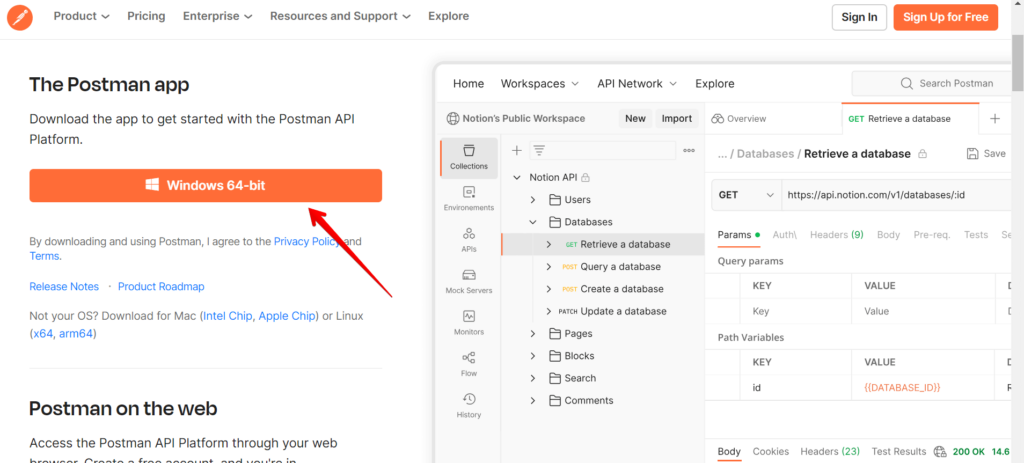
You can install the mail carrier tool using this link – https://www.postman.com/downloads/
2. Click on the “Windows 64-bit” button. It will then download an executable file. Run the executable file. and it will install the Postman.
3. Open the Postman tool. We will try to send our requests. You must create a request by clicking the “+” icon.
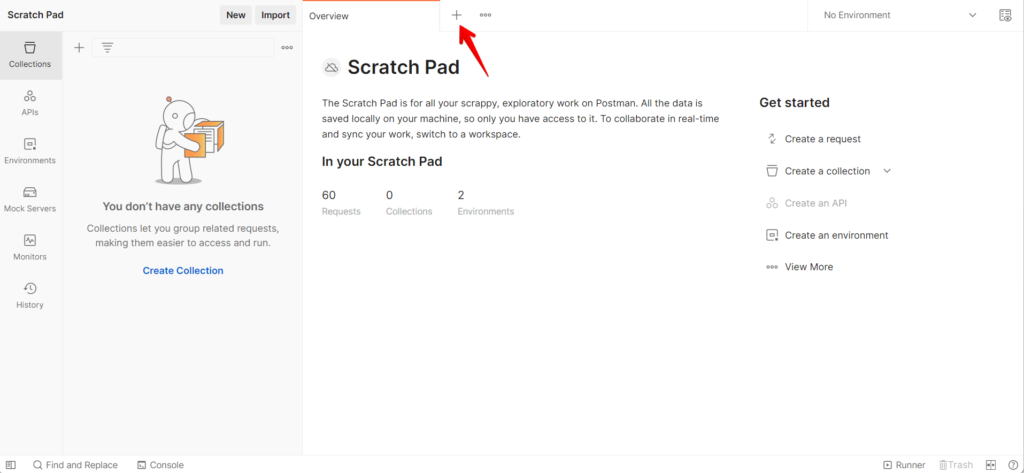
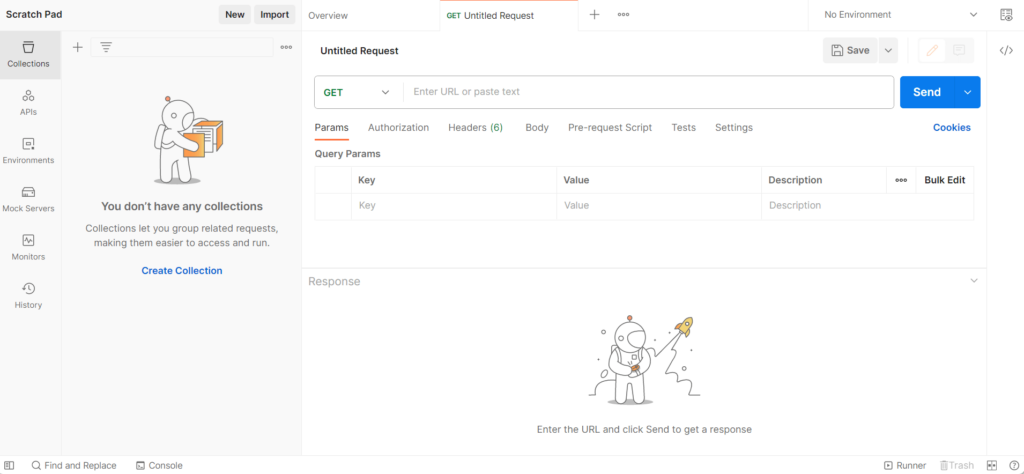
4. You can select the HTTP method from the dropdown.
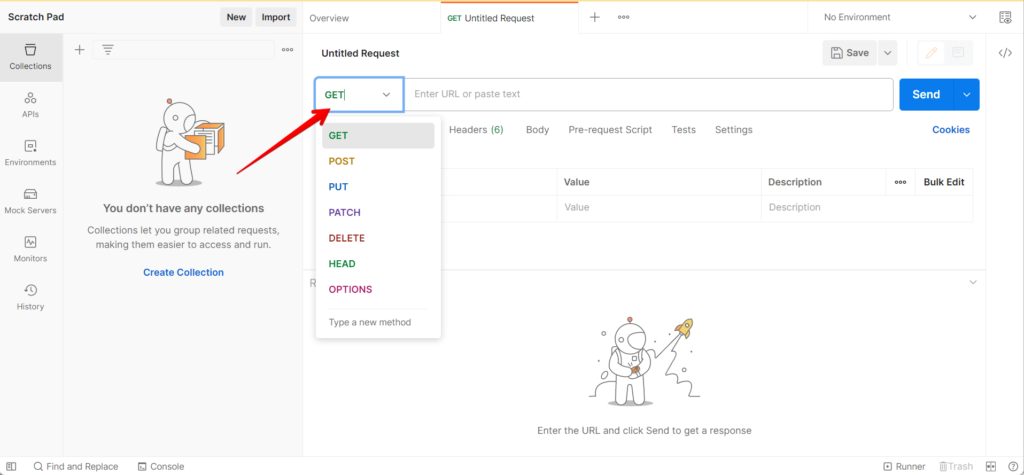
Use this URL to request a server – https://reqres.in/api/users?page=2
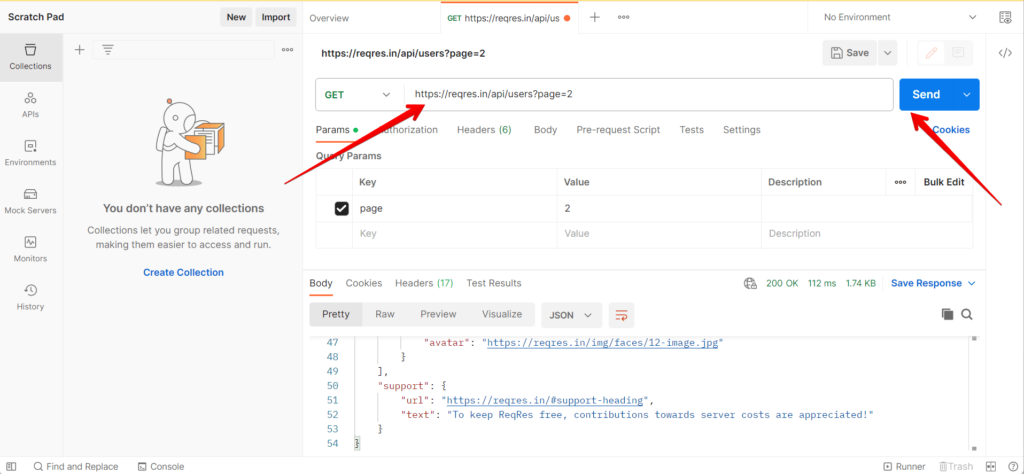
5. Click on the send button. You will get a json response. You will get a 200 status code for successfully getting the data.
If you want to create data, then you need to use the POST method for this URL –
https://reqres.in/api/users
Use the below-mentioned body.
{
“name”: “Morpheus”,
“job”: “leader”
}
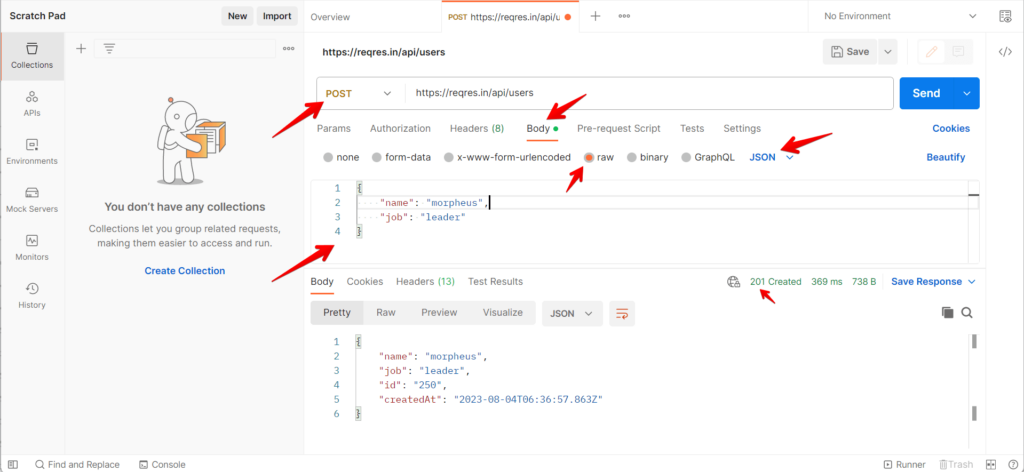
For successful creation, you get the 201 status code in response.
To Update/edit any data, You need to use either PUT or PATCH type request. This request will contain the Body as we passed in the above POST request. If you want to complete the whole data, then you can use PUT, But if you want to change part of the data, Suppose in the above example, if you want to change the name only, then you can use PATCH.
To test PUT and PATCH, we can use below sample APIs.
PUT – https://reqres.in/api/users/2
Body –
{
“name”: “Morpheus”,
“job”: “Zion resident”
}
PATCH – https://reqres.in/api/users/2
Body –
{
“name”: “Morpheus”,
“job”: “Zion resident”
}
To Delete the data, we need to use the DELETE type method. We need to pass the Body.
Conclusion
API testing is essential as it can enable us to test the business flow very early and find the issues related to functionality, Security, and Performance. Once the issues are identified, they can be resolved earlier, making the application more secure, better performing, and functionally stable. Ultimately this all contributed to the timely delivery of the application, which makes it more cost-effective.
Frequently Asked Questions
Testing teams can use multiple API testing tools for conducting tests. Postman, Swagger, Apache Jmeter for Performance testing, Soap UI, Katalon, and Rest Assured for API testing automation are the most popular.
Below are the four methods of API testing:
- POST-This type of request is used when we want to create a resource on the server.
- GET-This type of request is used when we want to fetch some data.
- PUT-This type of request is used when we want to update the data completely.
- DELETE-This type of request is used when we want to delete any existing data.
API test automation is the process of automation of API testing. We can use many tools for that, but the most popular among them is rest assured. Rest Assured is open source; though it is not a tool, It is a Java library and can be used by creating a Java maven project and adding the rest assured dependency.




