Serverless NodeJS App Development Guide
Serverless refers to a cloud computing model where developers focus on writing code for individual functions or services without needing to manage or provision servers. It allows for running applications without worrying about infrastructure and can be utilized for developing serverless Nodejs apps.
In a serverless architecture, users write functions as code, and events like HTTP requests or messages from a queue trigger these functions. The cloud provider provides and manages the servers, load balancing, auto-scaling, and other infrastructure-related tasks. This allows users to concentrate solely on writing the application code.
Although servers are still involved in the process, the name “serverless” is used because users are relieved of the burden of server management. This approach offers several benefits, including reduced operational costs, increased scalability, faster time-to-market, and simplified development and deployment processes.
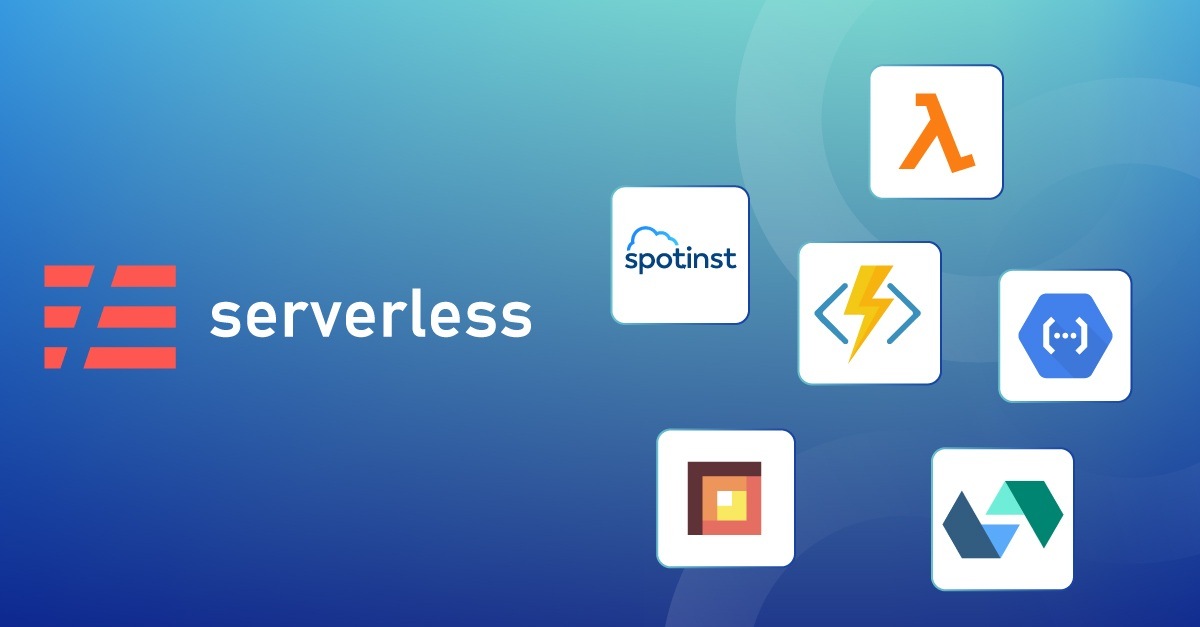
Setting Up the Local Environment
Setting up a local environment for building and deploying a serverless API can be done by following these steps:
- Installing a serverless framework and its required plugins on your local machine is easy. You can use npm to install the serverless framework by running the following command:
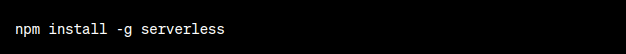
Once the installation is complete, you can use the serverless command to create and manage serverless services.
- Create a new serverless service by running the following command:
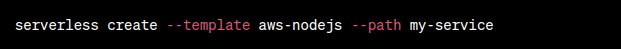
This will create a new serverless service in the my-service directory with the AWS Node.js template.
- Create a new API by adding the following code to the serverless.yml file:
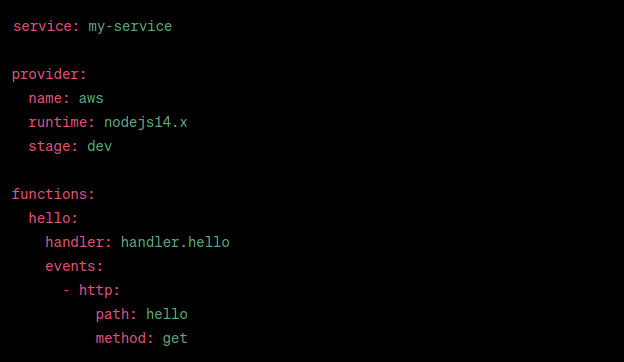
This code will create a new hello function that will handle HTTP GET requests to the /hello path.
- Create a handler file by adding the following code to the handler.js file:
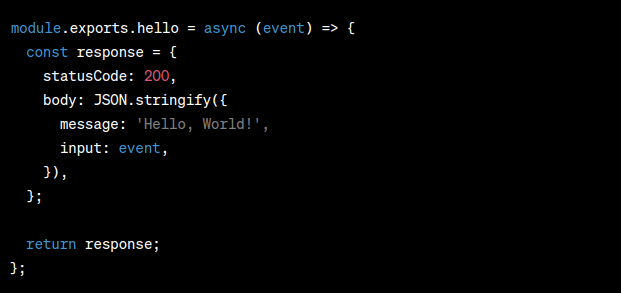
This code will create a handler function that will return a JSON response with a message and input field.
- Test your API locally by running the following commands:
Serverless invoke local
When you run the serverless invocation of the local command, the Serverless Framework simulates the AWS Lambda environment locally and executes your function code with the provided input event data. This helps you test your serverless functions quickly and easily without needing a full deployment to the cloud.
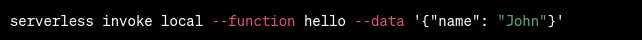
In this example, we are invoking the hello function with an input event data of {“name”: “John”}. The Serverless Framework will simulate the AWS Lambda environment and execute the hello function with the provided input event data.
Serverless offline
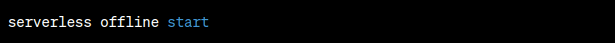
This command will start a local server that emulates AWS Lambda and API Gateway. You can test your API by sending a GET request to http://localhost:3000/hello.
- Deploy your API to AWS by running the following command:
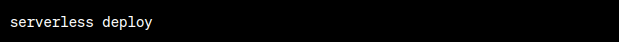
This command will package and deploy your API to AWS Lambda and API Gateway. Once the deployment is complete, you can access your API by sending a GET request to the endpoint URL provided by AWS.
Convert existing NodeJS App in Serverless.
To convert the existing serverless Nodejs app, you need to install the Serverless Express Plugin. i.e., aws-serverless-express
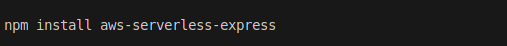
The AWS-serverless-express command will install all the dependencies required to convert into a serverless Nodejs app.
- Now create and configure the serverless file.
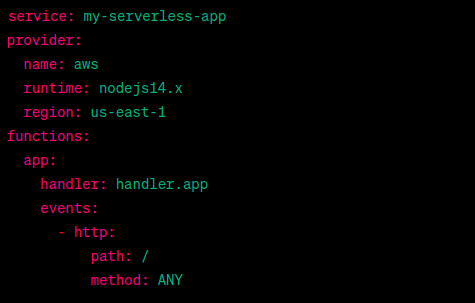
- Create a file named handler.js in the root directory. This file will serve as the entry point for your serverless function.
- Edit the handler file: Open the handler.js file and add the following code:
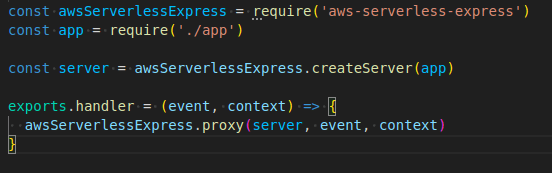
Replace ./app path with your entry point of the express app
- To deploy the app, run the serverless command deploy in your project’s root directory.
- Once the deployment is successful, you’ll get a URL endpoint for your serverless Nodejs app. You can test your application using this URL to ensure it performs as expected in a serverless environment.
Can I get rid of DevOps by going Serverless?
No, going serverless does not necessarily mean getting rid of DevOps. While serverless computing abstracts away the underlying infrastructure, many software development and deployment aspects still require management and coordination. DevOps is a set of practices that involves collaboration between development and operations teams to streamline the software delivery process, and it encompasses much more than just managing servers.
In a serverless environment, you must consider deployment pipelines, testing, monitoring, and security factors. These are all areas where DevOps can play an essential role in ensuring that your applications are running efficiently and securely.
Furthermore, serverless architectures typically involve cloud providers, and DevOps is still required to manage and maintain these cloud services. DevOps can help with automation, scalability, and optimizing costs for these services.
In summary, going serverless does not eliminate the need for DevOps. Instead, it requires a shift in focus from managing infrastructure to managing services and applications, and DevOps can play a critical role in this process.
Cloud Computing Service Models
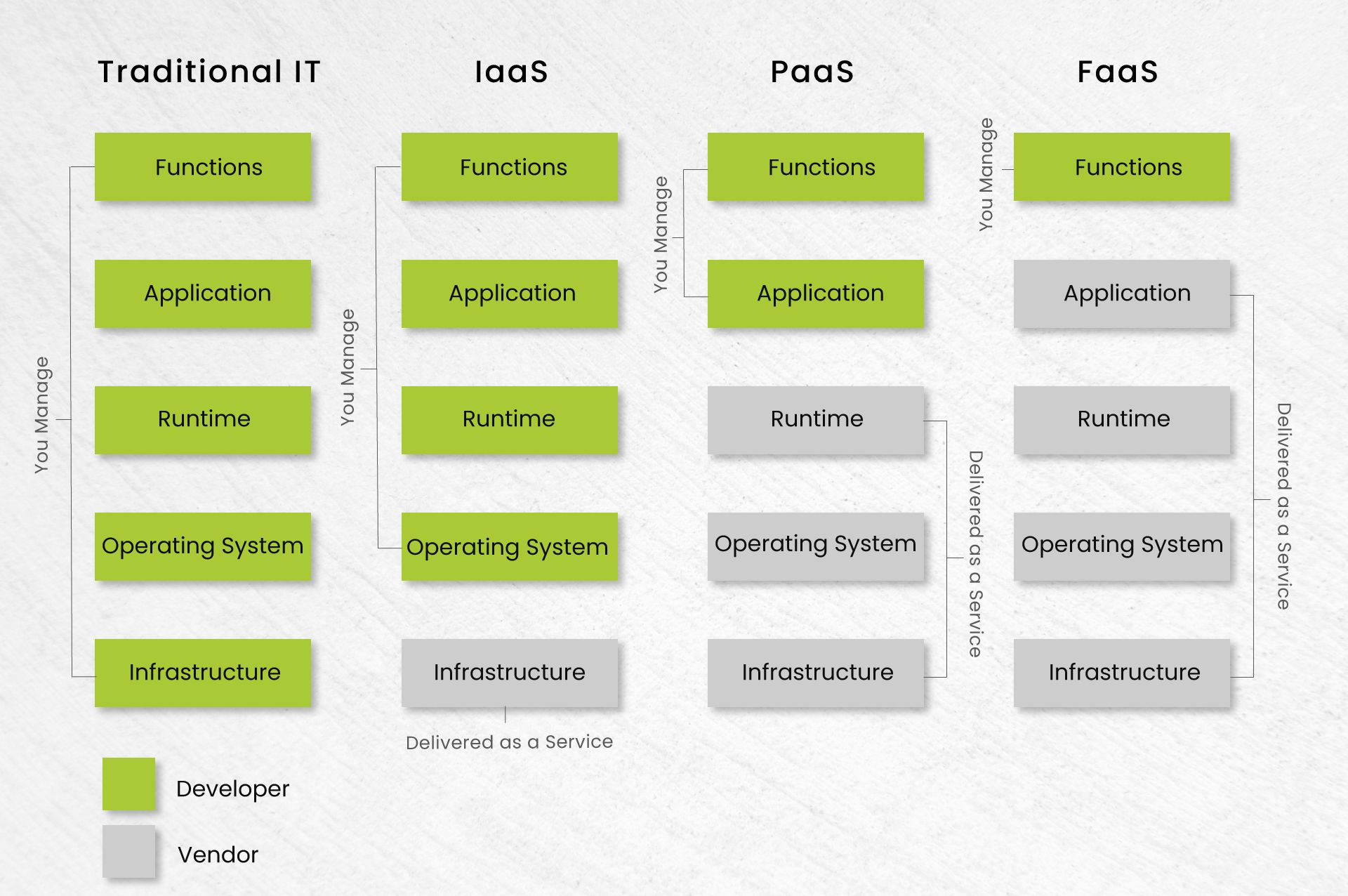
Cloud computing offers a variety of service models that can be utilized by businesses and individuals for different purposes. The four main cloud service models are:
-
Infrastructure as a Service (IaaS):
IaaS provides users essential computing resources such as virtual machines, storage, and networking infrastructure. This allows users to build their own IT infrastructure in the cloud without buying physical hardware. Users have complete control over the infrastructure, including the operating system and applications, and are responsible for managing them.
-
Platform as a Service (PaaS):
PaaS provides users with a pre-configured platform that includes the operating system, middleware, and development tools. This allows developers to build, test, and deploy applications without worrying about the underlying infrastructure. PaaS providers manage the infrastructure, and users manage the applications.
-
Software as a Service (SaaS):
SaaS provides users access to software applications hosted in the cloud. Users can access the applications through a web browser or a client application and do not need to install or manage the software. SaaS providers manage both the infrastructure and the applications.
-
Function as a Service (FaaS):
FaaS allows users to execute code responding to specific events or triggers without managing the infrastructure. Users write code for specific functions or tasks, and the FaaS provider handles the infrastructure and scaling. Serverless computing and event-driven architectures commonly use FaaS.
Serverless Provider
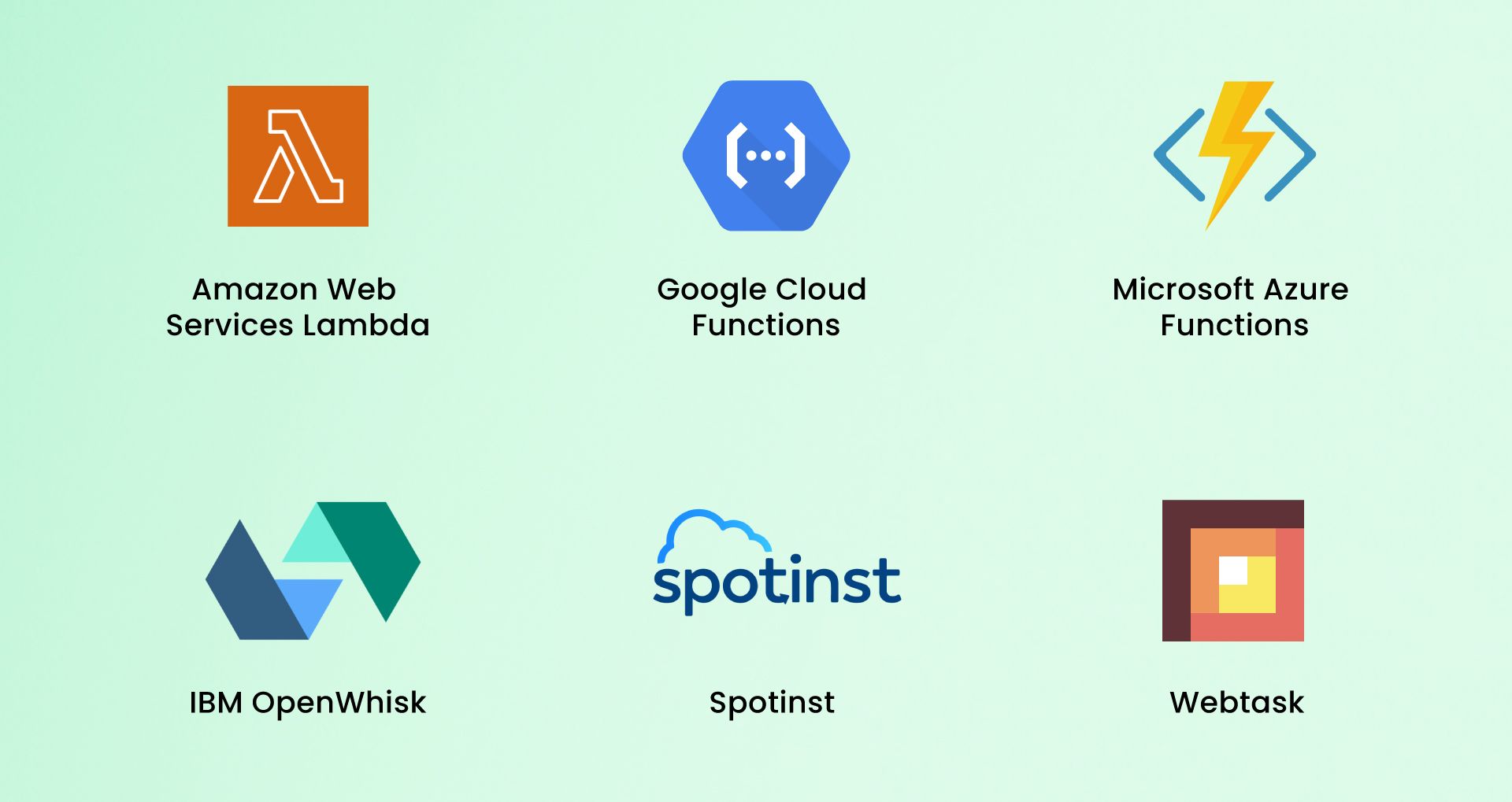
1. Amazon Web Services (AWS) Lambda : It’s an AWS service used as a computing service where developers do not have to worry about managing the servers. Lambda supports various programming languages, including Python, Node.js, and Java. AWS Lambda can build many serverless applications, including web applications, mobile backends, and chatbots.
2. Google Cloud Functions : Google Cloud Functions is a serverless computing platform that allows developers to run their code without the need to manage servers. Google Cloud Functions supports various programming languages, including Node.js, Python, Go, and more. It can be used to build various serverless applications, including web applications, chatbots, and more.
3. Microsoft Azure Functions : Azure Functions is a serverless computing platform that enables developers to run their code without the need to manage servers. Azure Functions supports various programming languages, including C#, Java, and JavaScript. It can be used to build various serverless applications, including web applications, chatbots, and more.
4. IBM OpenWhisk : IBM OpenWhisk is an open-source serverless platform that allows developers to build serverless applications using a variety of programming languages, including Java, Python, and Node.js. OpenWhisk can build many serverless applications, including web applications, chatbots, and more.
5. Spotinst : Spotinst is a serverless computing platform that allows developers to run their code without managing servers. Spotinst supports various programming languages, including Node.js, Python, and more. It can be used to build various serverless applications, including web applications, chatbots, and more.
6. Webtask : Webtask is a serverless platform that allows developers to build and run serverless applications without the need to manage servers. Webtask supports various programming languages, including Node.js, Python, and more. It can be used to build various serverless applications, including web applications, chatbots, and more.
Conclusion
Overall, serverless Nodejs app architecture provides a flexible and scalable way to build and run applications without managing server infrastructure.
It’s a safe and secure way for new businesses to go online, as it is a pay-as-you-go mechanism. Choose serverless in two scenarios, one for the small business who do not want to put money into dedicated servers and wants to take less overhead on server management. Secondly, you want to be carefree on scalability.
Discover the limitless possibilities of Node.js development with our team of expert developers available for hire. Take your projects to success by hiring our vetted Node.js developers through our flexible trial period. Hire Node.js developers today!




