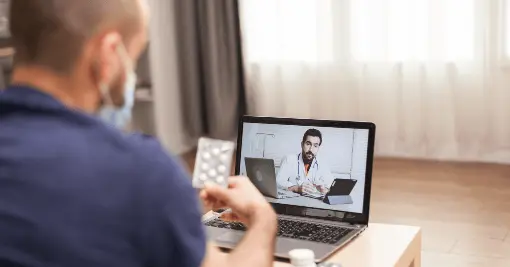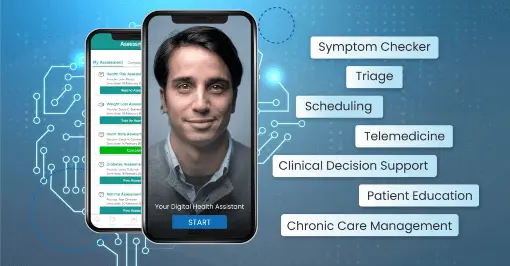Business Challenges
- Manual Coordination for Nurse Assistance
- Inability to Provide Remote Assistance (Telehealth)
- Lack of Centralized Workflow
- Limited Patient Engagement and Convenience
- Difficulty in Tracking and Documenting Care
Solution
- Comprehensive Telehealth Integration for Seamless Provider-Patient Communication
- Optimized Infusion Therapy with QR Code Integration
- Unified Task Management and Virtual Assistance in Nurse Portal
- Remote Patient Monitoring for Proactive Health Management
- Telehealth-Enabled Nurse Portal for Efficient Care Coordination
Values
- The implementation of telehealth led to a 40% reduction in in-person visits.
- QR code integration for infusion resulted in a 35% reduction in manual errors.
- Improved scheduling led to a 30% rise in virtual consultations.
- The nurse portal's task management system boosted task completion rates by 25%.
- Nurses using the telehealth portal saw a 30% drop in unnecessary home visits.
Solution Implementation
To address the client's challenges and enhance the infusion therapy process through telehealth, we developed a custom centralized EMR system with integrated telehealth functionality across the Provider, Patient, and Nurse Portals. The primary focus was on streamlining workflows, improving communication, and enabling efficient virtual care delivery.
1. Provider Portal
- Telehealth Integration: We implemented robust telehealth features allowing providers to schedule and conduct virtual consultations. Providers could easily onboard patients, assign nurses, and manage telehealth encounters directly within the system. This reduced the need for in-person visits, optimizing care delivery and saving time.
- Scheduling (In-person/Virtual): The scheduling system was enhanced to support both in-person and virtual appointments, providing flexibility for providers to manage patient care efficiently.
- Comprehensive Visit Management: Providers could document patient encounters, create care plans, and generate billing invoices seamlessly within the platform, ensuring continuity of care and accurate record-keeping.
2. Patient Portal
- Telehealth-Focused Care: The patient portal was designed to offer a user-friendly interface for scheduling telehealth appointments. Patients could request nurse assistance virtually, reducing the need for manual processes and enabling quicker response times.
- Infusion Therapy: Patients could scan QR codes on infusion bottles or packages to automatically log their treatment details and access telehealth support if needed, simplifying the infusion process.
- Remote Patient Monitoring (RPM): We integrated RPM features, allowing patients to track their health metrics and share them with their providers during telehealth sessions, enhancing proactive care management.
3. Nurse Portal
- Telehealth-Enabled Care Coordination: Nurses were provided with a telehealth-enabled portal to manage their schedules, patient assignments, and tasks efficiently. This allowed them to offer virtual assistance when appropriate, reducing unnecessary home visits.
- Streamlined Infusion Therapy Support: The portal enabled nurses to monitor infusion therapy remotely, assist patients through virtual consultations, and maintain accurate patient records, all within a single system.
- Task Management: We developed a comprehensive task management system within the nurse portal, allowing them to prioritize and manage their responsibilities effectively, with a particular focus on telehealth interactions.
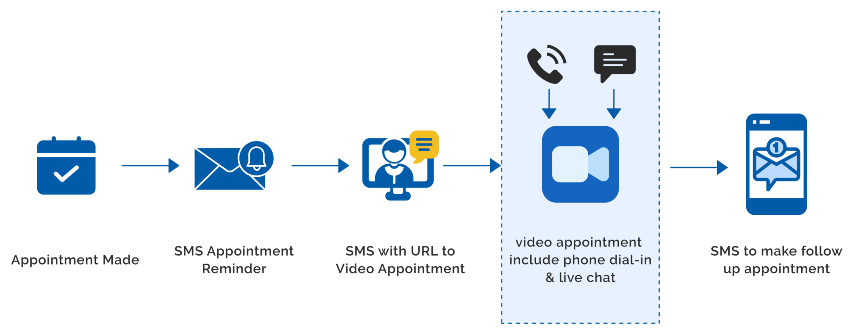
By integrating these telehealth features into a centralized EMR system, we helped the client optimize their infusion therapy services, reduce the time spent on manual processes, and improve the overall patient experience with seamless virtual care options.
Business Value
Improving UX
Helped being on the same page with the patients. We improved User experience and made the accuracy of the results higher.
Developing All Flow
Helped in having a competitive advantage. We chose a proper tech stack, developed all flow from A to Z and implemented in real life.
Optimization
Increasing operational speed by 2 times. Now all data in one place. Increasing operational speed by 2 times. Now all data in one place.
Transform Your Business with Powerful Insights Enabled by Cutting- Edge Generative AI